UUID (Universally Unique Identifier) is a 128-bit number which mostly represented as a hexadecimal string. It can be used for uniquely identifying objects across a network. The uuidgen is a command line tool that allows to generate UUID.
This tutorial explains how to install and use uuidgen on Raspberry Pi.
Install uuidgen
Connect to Raspberry Pi via SSH. The uuidgen is available in uuid-runtime package. So update the package lists and install uuidgen by using the following commands:
sudo apt update
sudo apt install -y uuid-runtimeOnce installed, we can check version of uuidgen:
uuidgen --versionTesting uuidgen
There are several versions of UUIDs. UUID Version 1 is based on time and MAC address. It can be generated with -t option along with uuidgen command.
uuidgen -tOutput will be similar to this:
60857a70-b06e-11eb-870c-b827ebd478a2UUID Version 4 is randomly generated. Run the uuidgen command without any arguments to generate it:
uuidgenUUID Version 4 also can generated with -r option.
uuidgen -rUninstall uuidgen
Run the following command if you want to completely remove uuidgen and related dependencies:
sudo apt purge --autoremove -y uuid-runtime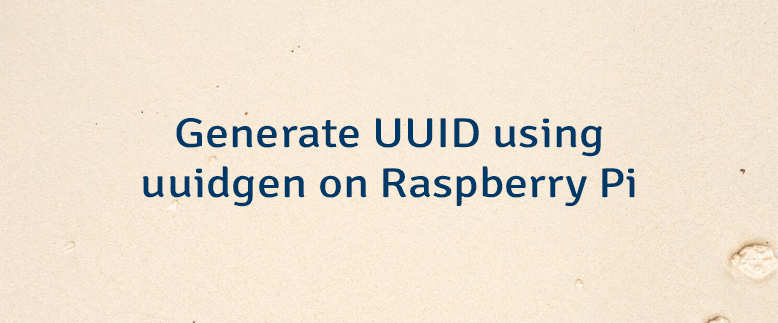


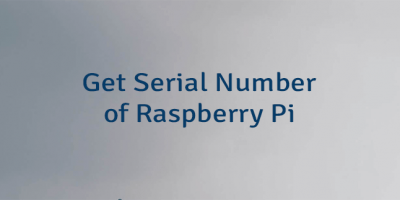
Leave a Comment
Cancel reply