ExifTool is a command line tool for reading, writing and updating metadata of media files like images, video, audio, and PDF. It is a cross-platform tool that requires the Perl interpreter.
On Raspberry Pi, ExifTool can be installed with APT package manager. You can use the APT unless you want to install the latest version of ExifTool. This tutorial explains how to install ExifTool from source code on Raspberry Pi.
Prepare environment
Recommended to install ExifTool with checkinstall. It simplifies the installation and uninstallation process.
sudo apt update
sudo apt install -y checkinstallInstall ExifTool
Go to your home directory and download the latest version of ExifTool from official website. Extract tar.gz file and go to the ExifTool source directory.
EXIFTOOL_VERSION=12.16
cd ~
wget -O exiftool.tar.gz https://exiftool.org/Image-ExifTool-${EXIFTOOL_VERSION}.tar.gz
tar xf exiftool.tar.gz
cd Image-ExifTool-${EXIFTOOL_VERSION}Now generate Makefile file with command:
perl Makefile.PLFor installation we can use make install command but later we cannot use package manager to uninstall ExifTool. So we will use checkinstall command instead.
sudo checkinstallThis command creates Debian package (.deb file) and installs it. Choose default options when answering questions. Installation took about 2 minutes 30 seconds on Raspberry Pi 4 (8GB).
After the installation is completed, we can check version of the ExifTool.
exiftool -verNow we can remove tar.gz file and source code:
cd ~
sudo rm -rf exiftool.tar.gz
sudo rm -rf Image-ExifTool-${EXIFTOOL_VERSION}Testing ExifTool
Download image from the Internet:
wget -O test.jpg https://raw.githubusercontent.com/ianare/exif-samples/master/jpg/exif-org/nikon-e950.jpgRun the exiftool command to get metadata of the specified image:
exiftool test.jpgUninstall ExifTool
If you decided to completely remove ExifTool, run the following command:
sudo dpkg -r image-exiftoolYou can also uninstall checkinstall with command:
sudo apt purge --autoremove -y checkinstall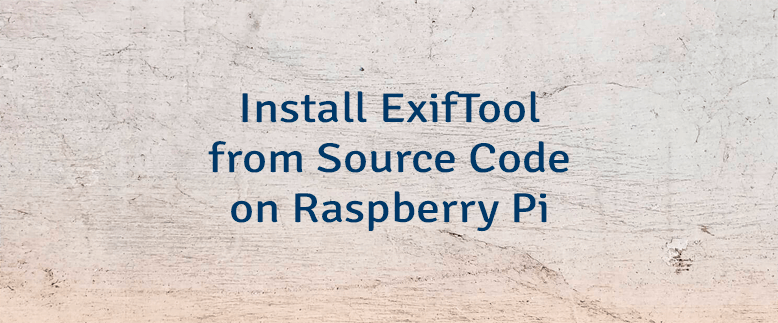
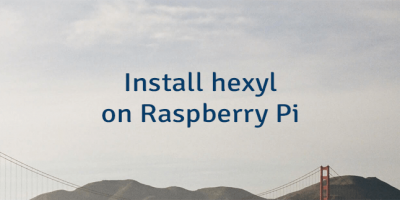
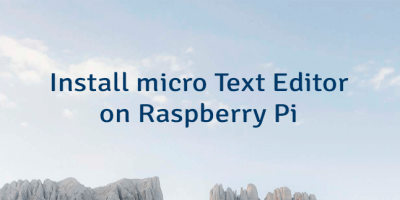

Leave a Comment
Cancel reply