If you're working with Docker, it's important to know which version you're running - whether you're debugging an issue, verifying compatibility, or just staying up to date. This tutorial demonstrates how to check Docker version.
1. --version option
To get Docker version, we can use --version option:
docker --versionYou should see output similar to:
Docker version 28.3.2, build 578ccf62. version option
To view detailed version info for both the client and server (daemon) components, run:
docker versionYou'll see a full breakdown of Docker client and server versions, plus extra details like the Go version used to compile Docker. Example output:
Client: Docker Engine - Community
Version: 28.3.2
API version: 1.51
Go version: go1.24.5
Git commit: 578ccf6
Built: Wed Jul 9 16:13:42 2025
OS/Arch: linux/amd64
Context: default
Server: Docker Engine - Community
Engine:
Version: 28.3.2
API version: 1.51 (minimum version 1.24)
Go version: go1.24.5
Git commit: e77ff99
Built: Wed Jul 9 16:13:42 2025
OS/Arch: linux/amd64
Experimental: false
containerd:
Version: 1.7.27
GitCommit: 05044ec0a9a75232cad458027ca83437aae3f4da
runc:
Version: 1.2.5
GitCommit: v1.2.5-0-g59923ef
docker-init:
Version: 0.19.0
GitCommit: de40ad0This command shows:
- Docker client and server versions
- Go versions used
- API version and minimum supported version
- Build times, commit hashes, and architecture details
- Versions of underlying components like containerd, runc, and docker-init

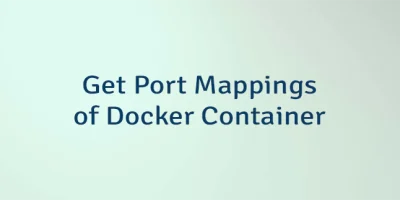

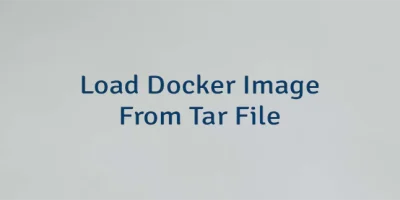
Leave a Comment
Cancel reply