When working on cross-platform C or C++ projects, you may want to use additional programming languages such as CUDA, Fortran, or Swift - but not all build environments support them out of the box. For example, a system might not have a CUDA compiler installed, or a particular compiler toolchain might not include support for a specific language. To make the build system more flexible and portable, it's a good idea to check whether a given language can be enabled before using it in the CMake configuration. This tutorial explains how to check if language can be enabled using CMake.
CMake provides the check_language command, which lets you detect whether a certain language is available in the current build environment. You can then conditionally enable that language or gracefully skip related build steps.
Here's a minimal CMakeLists.txt example showing how to use this check:
cmake_minimum_required(VERSION 3.27)
project(myapp)
set(CMAKE_CXX_STANDARD 17)
include(CheckLanguage)
check_language(CUDA)
if (CMAKE_CUDA_COMPILER)
enable_language(CUDA)
else ()
message(STATUS "No CUDA support")
endif ()
add_executable(${PROJECT_NAME} main.cpp)In this example, CMake will attempt to detect a working compiler for the specified language (in this case, CUDA). If it succeeds, you can safely call enable_language to activate CUDA support in the project. If the compiler isn't found, CMake will skip enabling the language and continue the configuration process without errors - making the build setup more robust across different platforms and environments.
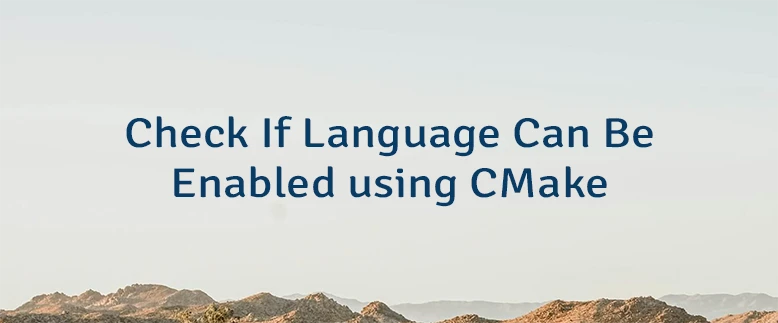
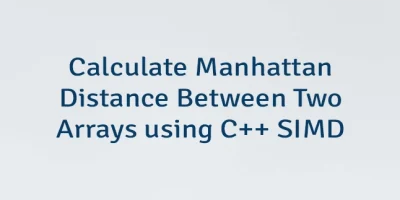
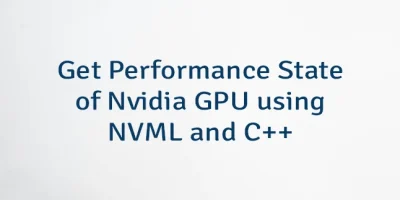
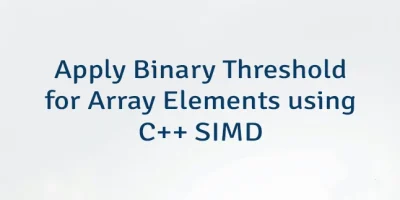
Leave a Comment
Cancel reply