An expansion panel is expandable container that has a header and a body. A panel has two states - collapsed or expanded. The body of the panel is only visible when it is expanded.
We define a MyPanelItem class to hold information about panel item. We use ExpansionPanelList to lay out expansion items defined as ExpansionPanel.
import 'package:flutter/material.dart';
void main() => runApp(const MaterialApp(home: MyApp()));
class MyPanelItem {
bool isExpanded;
final String header;
final String body;
MyPanelItem({this.header = '', this.body = '', this.isExpanded = false});
}
class MyApp extends StatefulWidget {
const MyApp({super.key});
@override
State<MyApp> createState() => _MyAppState();
}
class _MyAppState extends State<MyApp> {
final List<MyPanelItem> _items = <MyPanelItem>[
MyPanelItem(header: "Header 1", body: "Body 1"),
MyPanelItem(header: "Header 2", body: "Body 2"),
MyPanelItem(header: "Header 3", body: "Body 3"),
];
Widget _buildPanel() {
return ExpansionPanelList(
expansionCallback: (int index, bool isExpanded) {
setState(() {
_items[index].isExpanded = !isExpanded;
});
},
children: _items.map((MyPanelItem item) {
return ExpansionPanel(
isExpanded: item.isExpanded,
headerBuilder: (BuildContext context, bool isExpanded) {
return ListTile(title: Text(item.header));
},
body: ListTile(title: Text(item.body)),
);
}).toList(),
);
}
@override
Widget build(BuildContext context) {
return Scaffold(
appBar: AppBar(title: const Text('Expansion panel')),
body: ListView(
children: <Widget>[
_buildPanel(),
],
),
);
}
}


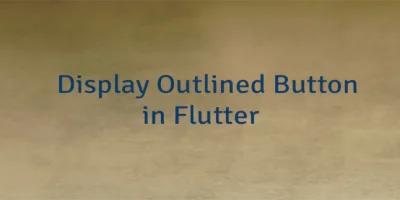
Leave a Comment
Cancel reply