Keeping JavaScript packages up to date is important for maintaining the security and stability of your projects. Outdated packages can introduce vulnerabilities or compatibility issues, hindering the overall performance of the application. Fortunately, npm offers convenient tools to help to identify outdated JavaScript packages. This tutorial explains how to get outdated JavaScript packages using npm.
The npm outdated command compares the currently installed versions of the packages in the project with the versions available in the npm registry. The command provides a clear overview of the outdated packages in the project, along with information about the current and latest versions of each package.
npm outdatedHere's an example of what you might see as output when executing the command:
Package Current Wanted Latest Location Depended by
bootstrap 4.6.0 4.6.2 5.3.0 node_modules/bootstrap my-project
jquery 3.6.0 3.7.0 3.7.0 node_modules/jquery my-project
moment 2.29.1 2.29.4 2.29.4 node_modules/moment my-project
moment-timezone 0.5.33 0.5.43 0.5.43 node_modules/moment-timezone my-project
node-sass 6.0.1 6.0.1 9.0.0 node_modules/node-sass my-project
sass-loader 12.3.0 12.6.0 13.3.2 node_modules/sass-loader my-project
...
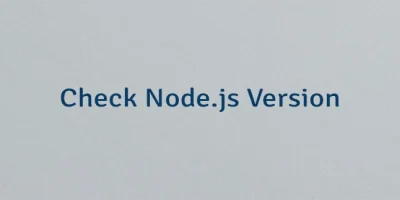
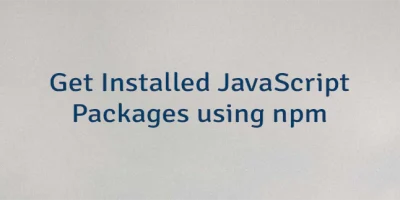

Leave a Comment
Cancel reply