Linux provides various commands to process the text files. Sometimes we may need to insert a text at the beginning of a file. This tutorial shows how to do this in Linux.
Create a new file for testing:
printf "Line2\nLine3\nLine4\n" > test.txtText files can be processed with sed command. Execute the following command to insert a text at the beginning of a file:
sed -i "1s/^/Line1\n/" test.txtThe -i option will edit file in-place. The 1s indicates the first line of file. The ^ means the beginning of the line.

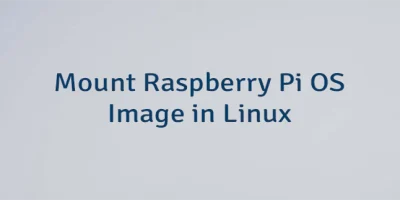


Leave a Comment
Cancel reply