Just is a command runner designed to streamline the management and execution of commands in a project. Just is a modern alternative to traditional tools like the make command, offering developers a simplified and intuitive approach to managing project workflows. This tutorial explains how to install Just command runner on Ubuntu 24.04.
Install Just
Get the latest Just version from its GitHub repository:
JUST_VERSION=$(curl -s "https://api.github.com/repos/casey/just/releases/latest" | grep -Po '"tag_name": "\K[0-9.]+')Download Just using the previously identified version:
wget -qO just.tar.gz https://github.com/casey/just/releases/latest/download/just-$JUST_VERSION-x86_64-unknown-linux-musl.tar.gzExtract the executable to /usr/local/bin:
sudo tar xf just.tar.gz -C /usr/local/bin justRun the command to verify the Just version:
just --versionRemove the downloaded file:
rm -rf just.tar.gzTesting Just
To use Just, first create a file named justfile and define commands (recipes) using its syntax, like:
printf "hello:\n echo 'Hello world'" > justfileNow, run the command to execute the previously created recipe:
just helloIt will invoke the hello recipe defined in justfile and output "Hello world":
echo 'Hello world'
Hello worldUninstall Just
To remove Just, delete the associated file:
sudo rm -rf /usr/local/bin/just
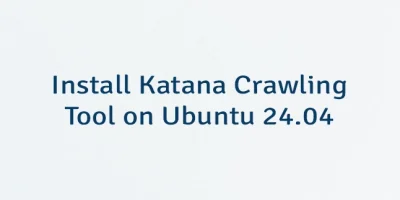
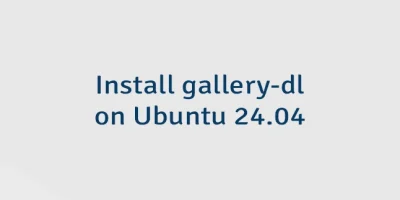

Leave a Comment
Cancel reply