The stress is a command line tool that allows to generate a workload on the system. This tool enables to configure amount of load on CPU, memory, and I/O.
This tutorial explains how to install stress on Raspberry Pi.
Connect to Raspberry Pi via SSH. Execute the following commands to update the package lists and install stress:
sudo apt update
sudo apt install -y stressOnce installed, we can check version of stress:
stress --versionRun the stress command with a --cpu option followed by number of workers to perform CPU stress testing. With a --cpu option, a workload is generated by using sqrt function. The --timeout option stops stress testing after N seconds.
The uptime command can be used to determine the average system load before and after running a stress command.
uptime
sudo stress --cpu 2 --timeout 10
uptimeExample of the output:
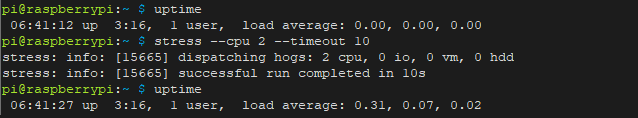
If the stress is no longer needed, you can completely remove it with command:
sudo apt purge --autoremove -y stress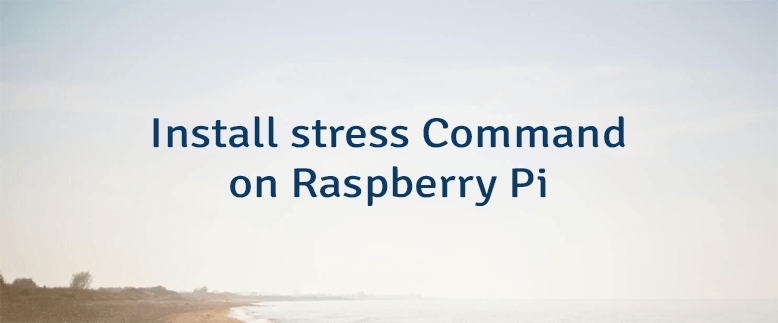



Leave a Comment
Cancel reply