Sysbench is an open-source tool which allows to benchmark system by performing various tests for CPU, RAM, disk I/O and database (e.g. MySQL).
This tutorial shows how to install Sysbench on Ubuntu 20.04.
Install Sysbench
Add the Sysbench repository:
wget -qO - https://packagecloud.io/install/repositories/akopytov/sysbench/script.deb.sh | sudo bashInstall Sysbench:
sudo apt install -y sysbenchWhen installation is completed, we can check Sysbench version:
sysbench --versionTesting Sysbench
The following command can be used to evaluate the CPU performance:
sysbench cpu runCommand will output performance results:
...........
CPU speed:
events per second: 1217.12
General statistics:
total time: 10.0009s
total number of events: 12174
Latency (ms):
min: 0.78
avg: 0.82
max: 2.02
95th percentile: 0.94
sum: 9996.31
Threads fairness:
events (avg/stddev): 12174.0000/0.00
execution time (avg/stddev): 9.9963/0.00We can also test RAM performance:
sysbench memory runWe can test various disk I/O operations. For example, sequential write (seqwr) performance can be tested using the following command:
sysbench fileio --file-test-mode=seqwr runUninstall Sysbench
If you wish to completely remove Sysbench and related dependencies, execute the following command:
sudo apt purge --autoremove -y sysbenchRemove GPG key and repository:
sudo apt-key del 04DCFD39
sudo rm -rf /etc/apt/sources.list.d/akopytov_sysbench.list


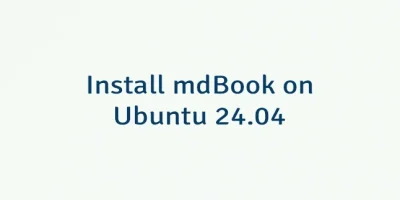
The 1 Comment Found
Thank you for easy, concise, and accurate instructions. - much appreciated!
Leave a Comment
Cancel reply