Zig is a modern programming language focused on speed, safety, and simplicity. It gives the full control over low-level details and is great for building reliable system software. This tutorial demonstrates how to install Zig on Ubuntu 24.04.
Install Zig
Get the latest Zig version from GitHub:
ZIG_VERSION=$(curl -s "https://api.github.com/repos/ziglang/zig/releases/latest" | grep -Po '"tag_name": "\K[0-9.]+')Download the Zig archive:
wget -qO zig.tar.xz https://ziglang.org/download/${ZIG_VERSION}/zig-x86_64-linux-${ZIG_VERSION}.tar.xzCreate installation directory and extract files to it:
sudo mkdir /opt/zigsudo tar xf zig.tar.xz --strip-components=1 -C /opt/zigCreate a symbolic link to make zig command available system-wide:
sudo ln -s /opt/zig/zig /usr/local/bin/zigVerify the installation by checking Zig version:
zig versionThe tar.xz file is no longer needed, remove it:
rm -rf zig.tar.xzTesting Zig
Create a main.zig file:
nano main.zigPaste the following code into main.zig:
const std = @import("std");
pub fn main() !void {
std.debug.print("Hello world\n", .{});
}Compile the Zig file into an executable named test:
zig build-exe main.zig -femit-bin=testRun the compiled program:
./testUninstall Zig
To completely uninstall Zig, remove its installation directory:
sudo rm -rf /opt/zigRemove symbolic link:
sudo rm -rf /usr/local/bin/zigWe can also remove Zig cache directories:
sudo rm -rf /root/.cache/zigrm -rf ~/.cache/zig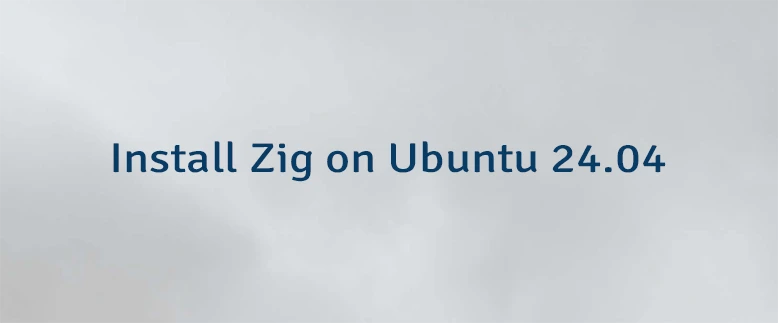
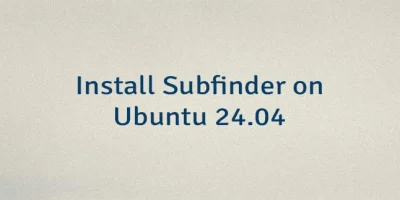


Leave a Comment
Cancel reply