When working with npm, it's not uncommon to encounter various issues related to environment setup or configuration. These issues may include outdated versions of Node.js and npm, network connectivity problems, incorrect permissions, etc. By identifying and resolving these common issues, we can ensure a stable and efficient development workflow with npm. This tutorial explains how to perform checks for common problems of npm.
The npm itself provides a built-in way to perform a series of checks on the npm installation and configuration through the use of the npm doctor command. This command serves as a diagnostic tool that helps identify and diagnose common problems within the npm environment.
npm doctorThe command scans the npm setup and provides feedback on any detected problems. It is a powerful resource to ensure the health and stability of the npm environment.
Here's an example of a possible output:
Check Value Recommendation/Notes
npm ping ok
npm -v ok current: v9.8.0, latest: v9.8.0
node -v ok current: v18.16.1, recommended: v18.16.1
npm config get registry ok using default registry (https://registry.npmjs.org/)
which git ok /usr/bin/git
Perms check on cached files ok
Perms check on local node_modules ok
Perms check on global node_modules ok
Perms check on local bin folder ok
Perms check on global bin folder ok
Verify cache contents ok verified 15 tarballs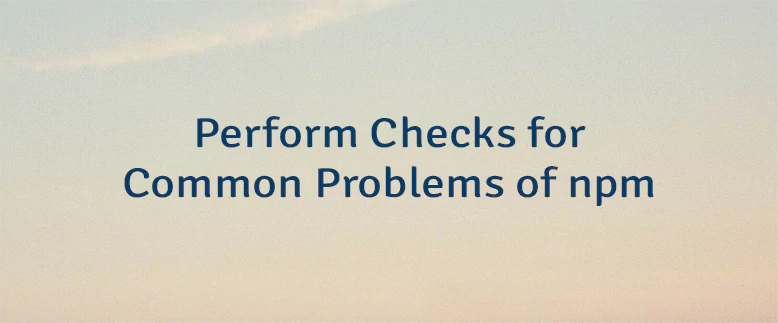


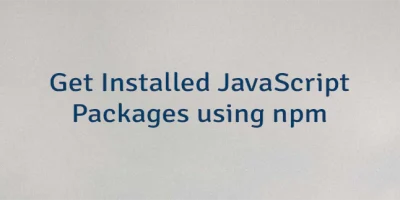
Leave a Comment
Cancel reply