ShellCheck is a command line tool that automatically analyzes shell scripts to identify syntax errors, potential bugs, and style issues. It provides helpful suggestions to improve script readability. Running ShellCheck inside a Docker container with all dependencies preinstalled ensures consistent results across all team members, eliminates environment-specific issues, and simplifies maintenance by standardizing the tool version and configuration.
Let's say we have the following Bash script named test.sh:
#!/bin/bash
test="Hello world"
echo $testTo analyze the shell script using ShellCheck from a Docker container, run the following command:
docker run -it --rm -v ./:/code pipelinecomponents/shellcheck shellcheck test.shExplanation of the command:
docker run- launches a new container.-it- starts an interactive terminal session.--rm- automatically removes the container after it finishes, keeping the system clean.-v ./:/code- mounts the current directory (./) to/codeinside the container, allowing ShellCheck to access the local files.pipelinecomponents/shellcheck- specifies the Docker image to use.shellcheck test.sh- runs ShellCheck inside the container on thetest.shscript.
It analyzes the script and provides warnings, suggestions, and links to helpful documentation:
In test.sh line 4:
echo $test
^---^ SC2086 (info): Double quote to prevent globbing and word splitting.
Did you mean:
echo "$test"
For more information:
https://www.shellcheck.net/wiki/SC2086 -- Double quote to prevent globbing ...
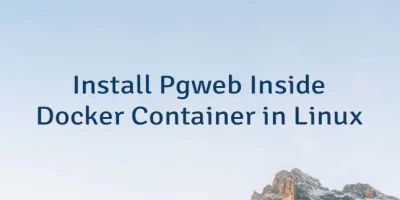


Leave a Comment
Cancel reply