In Linux, there are many commands and can become quite difficult to remember names. In such case, the apropos command can be useful. It allows to search for commands by keyword in the man page name and description. This tutorial shows how to search appropriate commands using apropos in Linux.
The apropos command accepts keyword for searching commands. Let's say you want to find commands that are related with routing. Run apropos command with routing keyword as follows:
apropos routingOutput example:
ip (8) - show / manipulate routing, network devices, interfaces and tunnels
ip-mroute (8) - multicast routing cache management
ip-route (8) - routing table management
ip-rule (8) - routing policy database management
ip-sr (8) - IPv6 Segment Routing management
netstat (8) - Print network connections, routing tables, interface statistics ...
route (8) - show / manipulate the IP routing table
rtnetlink (7) - Linux IPv4 routing socketThe apropos command allows to provide more than one keyword. In such case, apropos will return entries that match at least one of the given keywords.
apropos routing networkOutput example:
ctstat (8) - unified linux network statistics
dhclient-script (8) - DHCP client network configuration script
ethtool (8) - query or control network driver and hardware settings
ifconfig (8) - configure a network interface
ip (8) - show / manipulate routing, network devices, interfaces and tunnels
...If search term consist of more than one word, then provide search term with quotes as follows:
apropos "routing table"Output example:
ip-route (8) - routing table management
netstat (8) - Print network connections, routing tables, interface statistics ...
route (8) - show / manipulate the IP routing table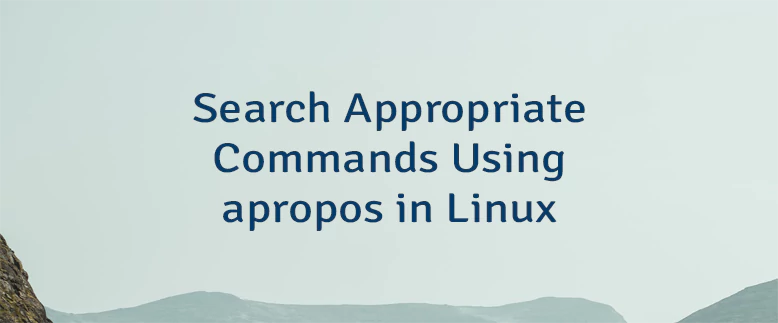

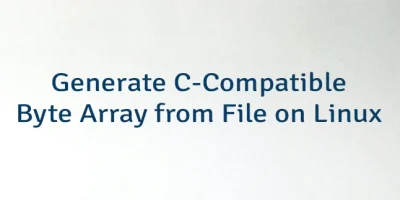

Leave a Comment
Cancel reply