When optimizing software performance, it's crucial to understand where the program spends its time. If you're working with C or C++ programs compiled using gcc or g++, a useful profiling tool is gprof, which is part of the GNU Binutils suite. The gprof allows you to analyze function-level performance, helping you identify time-consuming routines and optimize bottlenecks. This tutorial explains how to analyze program performance using gprof.
Suppose we have the following C or C++ code saved in a file named main.c or main.cpp:
int func1() {
int result = 0;
for (int i = 0; i < 2000000000; ++i) {
++result;
}
return result;
}
int func2() {
int result = 0;
for (int i = 0; i < 1000000000; ++i) {
++result;
}
return result;
}
int main() {
func1();
func2();
return 0;
}To enable profiling, compile the program using the -pg option. This injects instrumentation code that gprof can use to collect timing and call data:
gcc -pg main.c -o my_programg++ -pg main.cpp -o my_programThis step produces an instrumented executable called my_program.
Execute the program as usual. This will generate a file named gmon.out in the current directory:
./my_programThe gmon.out contains raw profiling data collected during the program's execution.
Now use gprof to process gmon.out and produce a readable report:
gprof my_program gmon.out > report.txtYou can open report.txt in any text editor to analyze the results.
Here's an excerpt from a sample gprof report:
- Flat profile
Each sample counts as 0.01 seconds.
% cumulative self self total
time seconds seconds calls ms/call ms/call name
65.52 0.38 0.38 1 380.00 380.00 func1
34.48 0.58 0.20 1 200.00 200.00 func2This section shows how much time was spent in each function and how many times each was called.
- Call graph
index % time self children called name
<spontaneous>
[1] 100.0 0.00 0.58 main [1]
0.38 0.00 1/1 func1 [2]
0.20 0.00 1/1 func2 [3]
-----------------------------------------------
0.38 0.00 1/1 main [1]
[2] 65.5 0.38 0.00 1 func1 [2]
-----------------------------------------------
0.20 0.00 1/1 main [1]
[3] 34.5 0.20 0.00 1 func2 [3]
-----------------------------------------------This section shows calling relationships between functions and how time is distributed across them, making it easier to see which paths consume the most time.
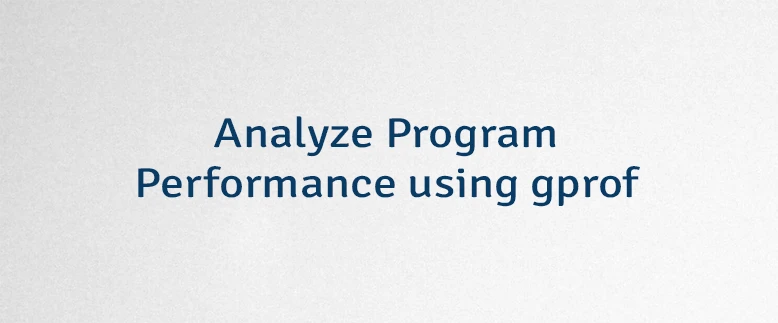

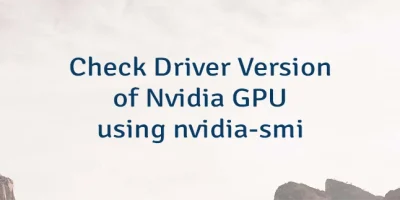

Leave a Comment
Cancel reply