If you're working with Debian-based Linux distributions like Ubuntu, Linux Mint, or Kali, the dpkg tool is essential for managing Debian packages (.deb). It acts as the low-level package manager, allowing you to install, remove, and inspect software packages. Knowing which version of dpkg is installed can be useful for debugging, ensuring compatibility, or checking for features introduced in newer versions. This tutorial shows how to check dpkg version on Linux.
To check the version of dpkg installed on the system, use the --version option:
dpkg --versionExample output:
Debian 'dpkg' package management program version 1.22.6 (amd64).
This is free software; see the GNU General Public License version 2 or
later for copying conditions. There is NO warranty.
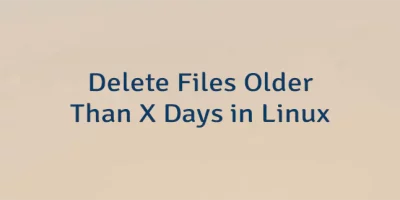
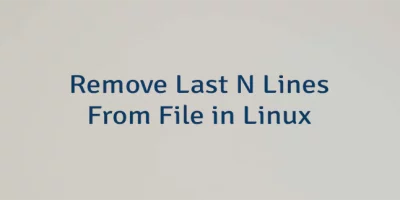

Leave a Comment
Cancel reply