Exiv2 is a C++ library and command line tool for managing image metadata, specifically designed to handle EXIF, IPTC, and XMP data embedded in image files. It allows developers and users to read, write, delete, and modify metadata across a wide range of image formats. This tutorial explains how to install Exiv2 on Ubuntu 24.04.
Install Exiv2
Get the latest version number of Exiv2 from the official GitHub repository:
EXIV2_VERSION=$(curl -s "https://api.github.com/repos/Exiv2/exiv2/releases/latest" | grep -Po '"tag_name": "v\K[0-9.]+')Download the latest precompiled binary archive using the version number obtained previously:
wget -qO exiv2.tar.gz https://github.com/Exiv2/exiv2/releases/latest/download/exiv2-${EXIV2_VERSION}-Linux-x86_64.tar.gzCreate a temporary directory and extract the files to it:
mkdir exiv2-temptar xf exiv2.tar.gz --strip-components=1 -C exiv2-tempMove the binary, library, and header files to a dedicated directory:
sudo mkdir /opt/exiv2sudo mv exiv2-temp/{bin,lib,include} /opt/exiv2Create a symbolic link so the exiv2 command to make accessible system-wide:
sudo ln -s /opt/exiv2/bin/exiv2 /usr/local/bin/exiv2Verify that Exiv2 is installed correctly by checking the installed version:
exiv2 --versionClean up temporary files used during installation:
rm -rf exiv2.tar.gz exiv2-tempTesting Exiv2
Download a sample image with embedded EXIF metadata for testing purposes:
wget -qO test.jpg https://raw.githubusercontent.com/ianare/exif-samples/master/jpg/exif-org/nikon-e950.jpgRun Exiv2 on the test image to display its metadata, including camera model, date taken, and more:
exiv2 test.jpgOutput:
File name : test.jpg
File size : 164151 Bytes
MIME type : image/jpeg
Image size : 800 x 600
Thumbnail : image/jpeg, 4662 Bytes
Camera make : NIKON
Camera model : E950
Image timestamp : 2001:04:06 11:51:40
File number :
Exposure time : 1/77 s
Aperture : F5.5
Exposure bias : 0 EV
Flash : No flash
Flash bias :
Focal length : 12.8 mm
Subject distance:
ISO speed : 80
Exposure mode : Auto
Metering mode : Multi-segment
Macro mode :
Image quality : (12)
White balance : Auto
Copyright :
Exif comment :Uninstall Exiv2
If you wish to completely remove Exiv2, delete the installation directory:
sudo rm -rf /opt/exiv2Remove the symbolic link:
sudo rm -rf /usr/local/bin/exiv2


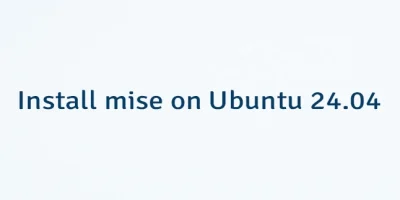
Leave a Comment
Cancel reply