ExifTool is a command line application used for reading, writing, and editing metadata in a wide variety of file types, especially images, audio, and video files. It supports numerous metadata formats including EXIF, IPTC, XMP, and more. This tutorial shows how to install ExifTool on Ubuntu 24.04.
Install ExifTool
Fetch the latest version number from the official ExifTool website:
EXIFTOOL_VERSION=$(curl -s https://exiftool.org | grep -Po 'Version \K[\d.]+')Download the corresponding archive from the GitHub repository:
wget -qO exiftool.tar.gz https://github.com/exiftool/exiftool/archive/refs/tags/${EXIFTOOL_VERSION}.tar.gzCreate a new directory and extract the archive to it:
sudo mkdir /opt/exiftoolsudo tar xf exiftool.tar.gz --strip-components=1 -C /opt/exiftoolAdd ExifTool to the system PATH so it's available system-wide:
echo 'export PATH=$PATH:/opt/exiftool' | sudo tee -a /etc/profile.d/exiftool.shFor the changes to take effect, log out and back in, or execute the command below to apply them now:
source /etc/profileVerify the installation by checking the ExifTool version:
exiftool -verClean up the downloaded archive:
rm -rf exiftool.tar.gzTesting ExifTool
Once ExifTool is installed, you can test it by analyzing a sample image that contains embedded EXIF metadata. Download a test image using the command below:
wget -qO test.jpg https://raw.githubusercontent.com/ianare/exif-samples/master/jpg/exif-org/nikon-e950.jpgThen run ExifTool on the downloaded image:
exiftool test.jpgYou should see a detailed list of metadata fields extracted from the image, including camera model, exposure time, ISO, date taken, and more.
File Name : test.jpg
Directory : .
File Size : 164 kB
File Modification Date/Time : 2025:08:01 07:35:20+00:00
File Access Date/Time : 2025:08:01 07:35:19+00:00
File Inode Change Date/Time : 2025:08:01 07:35:20+00:00
File Permissions : -rw-r--r--
File Type : JPEG
File Type Extension : jpg
MIME Type : image/jpeg
JFIF Version : 1.02
Exif Byte Order : Little-endian (Intel, II)
Image Description :
Make : NIKON
Camera Model Name : E950
...Uninstall ExifTool
If you no longer need ExifTool and want to remove it from the system, remove the installation directory:
sudo rm -rf /opt/exiftoolRemove the PATH export script:
sudo rm -rf /etc/profile.d/exiftool.sh

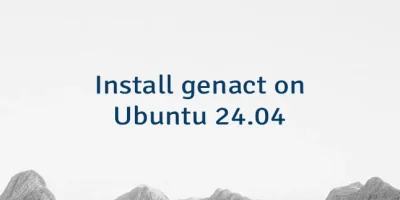

Leave a Comment
Cancel reply