ATAC (short for Arguably a Terminal API Client) is an open‑source, terminal-based API client tool such as Postman or Insomnia, but built for developers who prefer working entirely within the command line. This tutorial explains how to install ATAC API client tool on Ubuntu 24.04.
Install ATAC
Get the newest ATAC release tag available on GitHub and place it in a variable:
ATAC_VERSION=$(curl -s "https://api.github.com/repos/Julien-cpsn/ATAC/releases/latest" | grep -Po '"tag_name": "v\K[0-9.]+')Download the tar.gz archive from the releases page:
wget -qO atac.tar.gz https://github.com/Julien-cpsn/ATAC/releases/latest/download/atac-v${ATAC_VERSION}-x86_64-unknown-linux-gnu.tar.gzExtract the executable to the /usr/local/bin directory:
sudo tar xf atac.tar.gz -C /usr/local/bin atacAfter installation, verify the ATAC version with the following command:
atac --versionDelete the tar.gz file to free up space:
rm -rf atac.tar.gzTesting ATAC
Launch the ATAC API client by running this command:
atacThis launches the terminal-based UI. Press the n key to create a new collection and enter its name. Use the Down arrow key to highlight the created collection. Press n again and select Request. Enter the request name, then press Enter to open it. Press u, type the endpoint URL, and press Enter to confirm. Press the Space key to send the request. The response will appear in the right panel. To exit ATAC, press ESC followed by q.
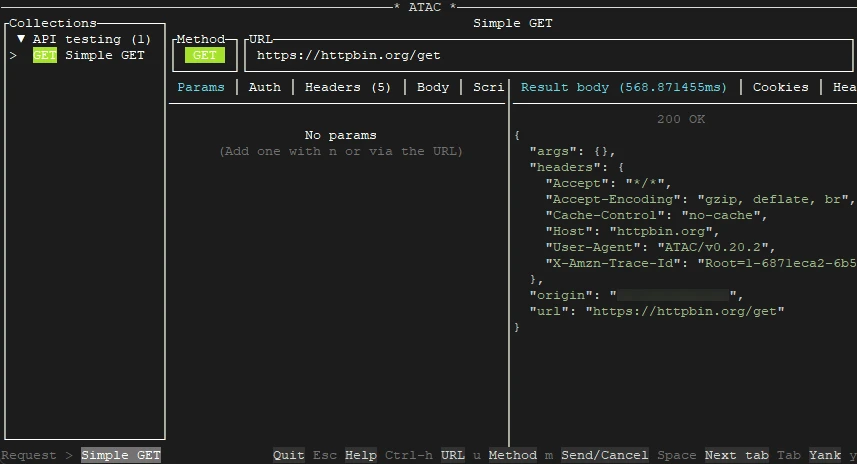
Uninstall ATAC
To uninstall ATAC, simply delete its executable file:
sudo rm -rf /usr/local/bin/atacIf your collections and requests are no longer needed, you can delete them as follows:
rm -rf ~/.config/atac



Leave a Comment
Cancel reply