VLC media player is an open-source multimedia player developed by the VideoLAN project. It supports media streaming, playback customization, subtitle synchronization, and even file conversion, making it a powerful all-in-one tool for both casual viewers and advanced users. This tutorial demonstrates how to install VLC media player on Ubuntu 24.04.
Install VLC media player
Run the following command to update the package lists:
sudo apt updateInstall VLC media player:
sudo apt install -y vlcTo confirm the installation, use the following command to check the VLC media player version:
vlc --versionTesting VLC media player
After the installation is complete, you can start VLC media player from the application menu or by executing the following command in the terminal:
vlc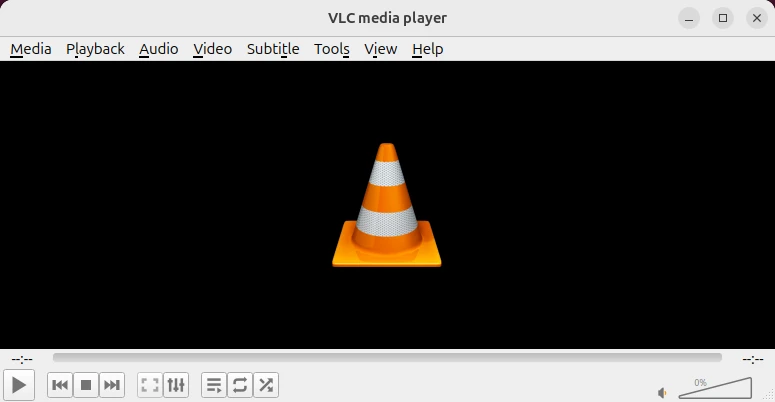
Uninstall VLC media player
If you want to fully uninstall VLC media player and its associated dependencies, execute the following command:
sudo apt purge --autoremove -y vlcTo remove VLC media player user-specific configuration and data files, run the following commands:
rm -rf ~/.local/share/vlcrm -rf ~/.config/vlc


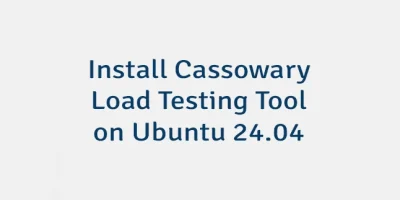
Leave a Comment
Cancel reply