The mold is a high-performance, drop-in replacement for traditional Unix linkers like GNU ld and LLVM lld. It achieves significant speed improvements in the linking phase of software builds by optimizing parallelism and memory usage, while maintaining full binary compatibility. The mold integrates seamlessly into existing build systems, requiring no modifications to linker scripts or build configurations. This tutorial explains how to install mold linker on Ubuntu 24.04.
Prepare environment
Make sure you have installed gcc or g++ compiler in the system:
sudo apt install -y gccsudo apt install -y g++Install mold
First, fetch the latest mold release version from GitHub:
MOLD_VERSION=$(curl -s "https://api.github.com/repos/rui314/mold/releases/latest" | grep -Po '"tag_name": "v\K[0-9.]+')Download the archive with precompiled binaries:
wget -qO mold.tar.gz https://github.com/rui314/mold/releases/latest/download/mold-${MOLD_VERSION}-x86_64-linux.tar.gzUnpack mold to /opt/mold directory:
sudo mkdir /opt/moldsudo tar xf mold.tar.gz --strip-components=1 -C /opt/moldTo use mold system-wide, add /opt/mold to the PATH environment variable:
echo 'export PATH=$PATH:/opt/mold/bin' | sudo tee -a /etc/profile.d/mold.shTo apply the changes, either log out and back in, or run the following command to activate them immediately:
source /etc/profileVerify that mold is installed correctly by checking its version:
mold --versionRemove the downloaded archive:
rm -rf mold.tar.gzTesting mold
Let's confirm that mold is working correctly by compiling and inspecting a basic C program. Create a new C source file named main.c:
nano main.cPaste the following code into the file:
#include <stdio.h>
int main() {
printf("Hello world\n");
return 0;
}Compile the program using gcc with mold as the linker using -fuse-ld=mold option:
gcc -fuse-ld=mold main.c -o testInspect the resulting binary to verify that mold linker was used:
readelf -p .comment testYou should see a line indicating that the mold was used as the linker, confirming a successful setup:
String dump of section '.comment':
[ 0] GCC: (Ubuntu 13.2.0-23ubuntu4) 13.2.0
[ 27] mold 2.40.2 (e61093dfd61ef00f8bbdd6c997edbd4b1a2bde55; compatible with GNU ld)Uninstall mold
To completely remove the mold linker, simply delete its installation directory:
sudo rm -rf /opt/moldRemove the mold.sh file that was used to configure the environment variable:
sudo rm -rf /etc/profile.d/mold.sh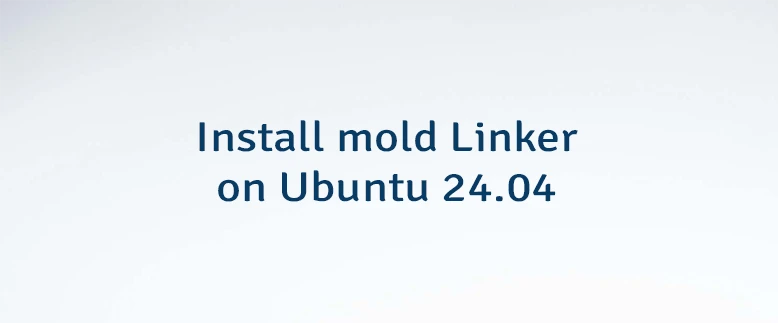
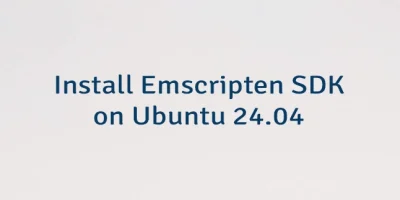


Leave a Comment
Cancel reply