WebStorm is an integrated development environment (IDE) from JetBrains for JavaScript, TypeScript, and modern web development frameworks. It offers intelligent coding assistance, debugging tools, and smooth integration with today's frontend technologies. This tutorial demonstrates how to install WebStorm on Ubuntu 24.04.
Install WebStorm
Get the latest version of WebStorm using JetBrains API:
WEBSTORM_VERSION=$(curl -s "https://data.services.jetbrains.com/products/releases?code=WS&latest=true&type=release" | grep -Po '"version":"\K[0-9.]+')Use the version number to download the corresponding WebStorm archive:
wget -O webstorm.tar.gz https://download.jetbrains.com/webstorm/WebStorm-$WEBSTORM_VERSION.tar.gzCreate the installation directory and unpack the archive into it:
sudo mkdir -p /opt/webstormsudo tar xf webstorm.tar.gz --strip-components=1 -C /opt/webstormFree up some space by deleting the downloaded archive:
rm -rf webstorm.tar.gzTesting WebStorm
To start WebStorm from the terminal, run the command:
/opt/webstorm/bin/webstormOnce the IDE is running, you can add a desktop shortcut from the welcome screen. That way, you'll be able to open WebStorm from the system menu or pin it to your dock for quick access.
Uninstall WebStorm
If you no longer need WebStorm, delete the installation directory:
sudo rm -rf /opt/webstormRemove the desktop launcher:
sudo rm -rf /usr/share/applications/jetbrains-webstorm.desktopDelete user-specific settings, local data and cache:
rm -rf ~/.{cache,config,local/share}/JetBrains/WebStorm*

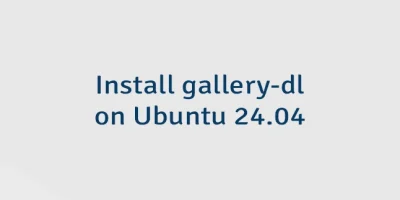

Leave a Comment
Cancel reply