Sherlock is an open-source command line tool for finding usernames across of many social media platforms. Given a username, Sherlock checks whether that username exists on hundreds of websites. Running Sherlock inside a Docker container provides a consistent and isolated environment, streamlining setup, simplifying dependency management, and eliminating compatibility issues across different systems.
To search for a username - for example, user123 - across hundreds of social media platforms using Sherlock in Docker, run the following command:
docker run -it --rm -v ./:/opt/sherlock/results sherlock/sherlock -o /opt/sherlock/results/result.txt user123Explanation of the command:
docker run- starts a new Docker container.-it- runs the container in interactive mode with a terminal.--rm- automatically removes the container after it finishes running (keeps things clean).-v ./:/opt/sherlock/results- mounts the current directory to the container's/opt/sherlock/resultsdirectory, allowing results to be saved locally.sherlock/sherlock- specifies the Docker image to use.-o /opt/sherlock/results/result.txt- tells Sherlock to output the results toresult.txtin the mounted directory.user123- the username you want to search for.
After the scan completes, the results will be saved to result.txt in the current directory, showing where the username was found across supported platforms. Output example:
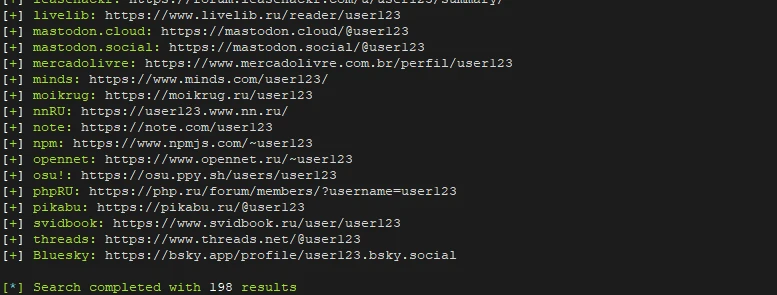

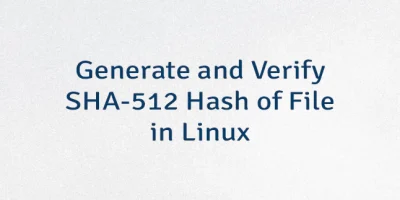
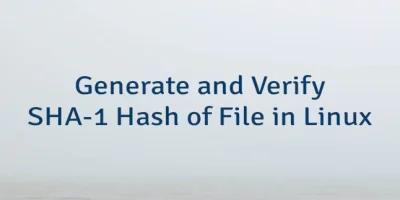

Leave a Comment
Cancel reply