The gcc and g++ compilers provide a wide range of options to control how code is compiled and optimized. Understanding these options is crucial for efficiently managing the build process and tailoring the compiler's behavior to the specific needs. This tutorial explains how to get supported options by gcc or g++ compiler.
1. Basic options
If you just want to view the basic set of options available for gcc or g++, you can use the following commands:
gcc --helpg++ --helpThese commands will output a list of all basic options and their descriptions that you can use when compiling the code.
2. Optimizer options
If you're interested in the optimization options to control the performance of the code, use the following commands:
gcc --help=optimizersg++ --help=optimizersThese options allow you to fine-tune how the compiler optimizes the code for speed, size, or debugging.
3. Warning options
To see options related to compiler warnings (which help catch potential issues in the code), use the commands below:
gcc --help=warningsg++ --help=warningsThis will list all the available warning options that you can use to make the code safer and easier to debug.
4. Target options
If you are optimizing code for a specific architecture, you may want to look at the target-related options:
gcc --help=targetg++ --help=targetThis will show you the specific options related to targeting different processors.
5. Parameter options
We can also check the parameter-related options. This is useful for setting the parameters and configurations when invoking the compiler.
gcc --help=paramsg++ --help=paramsThis gives you a detailed look at the parameters that can be adjusted to fine-tune the compiler's behavior.


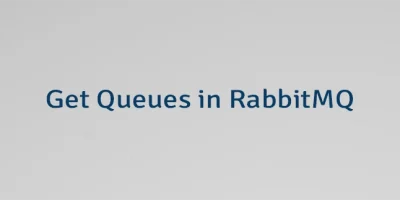
Leave a Comment
Cancel reply