The rdfind (short for redundant data find) is a command line tool used to find duplicate files in a directory tree. It's particularly useful for cleaning up space by identifying and optionally removing redundant files. This tutorial explains how to install rdfind on Ubuntu 24.04.
Install rdfind
Execute the following command to refresh the package lists:
sudo apt updateInstall rdfind:
sudo apt install -y rdfindTo verify the installation, check the rdfind version using the following command:
rdfind --versionTesting rdfind
To understand how rdfind works, let's create a simple test case with duplicate files:
mkdir test_direcho "Hello" > test_dir/test.txtcp test_dir/test.txt test_dir/test2.txtcp test_dir/test.txt test_dir/test3.txtRun rdfind to scan for duplicates:
rdfind test_dirBy default, rdfind generates a results file named results.txt. Let's take a look at its contents:
cat results.txtHere's what the output looks like:
# Automatically generated
# duptype id depth size device inode priority name
DUPTYPE_FIRST_OCCURRENCE 1 0 6 51 22441372 1 test_dir/test.txt
DUPTYPE_WITHIN_SAME_TREE -1 0 6 51 22441373 1 test_dir/test2.txt
DUPTYPE_WITHIN_SAME_TREE -1 0 6 51 22441374 1 test_dir/test3.txt
# end of fileThis tells us that test2.txt and test3.txt are duplicates of test.txt.
Now let's remove the duplicate files, keeping just the first occurrence:
rdfind -deleteduplicates true test_dirYou should see output similar to this:
It seems like you have 3 files that are not unique
Totally, 12 B can be reduced.
Now making results file results.txt
Now deleting duplicates:
Deleted 2 files.Uninstall rdfind
If you want to fully uninstall rdfind, execute the following command:
sudo apt purge --autoremove -y rdfind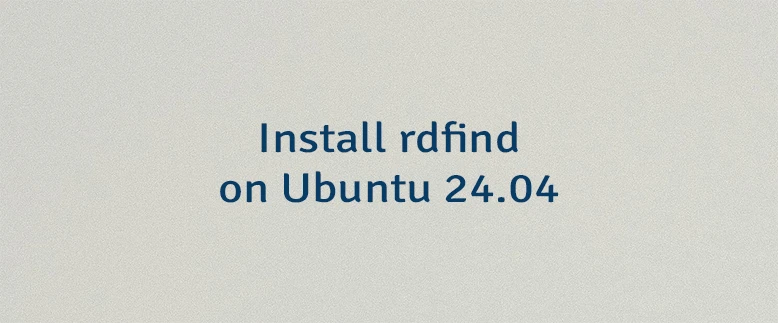



Leave a Comment
Cancel reply