A ButtonBar allows arranging buttons in a row. If there is not enough horizontal space, then buttons laying out into a column. The alignment property defines how buttons should be arranged along the horizontal axis.
import 'package:flutter/material.dart';
void main() => runApp(const MaterialApp(home: MyApp()));
class MyApp extends StatefulWidget {
const MyApp({super.key});
@override
State<MyApp> createState() => _MyAppState();
}
class _MyAppState extends State<MyApp> {
@override
Widget build(BuildContext context) {
return Scaffold(
appBar: AppBar(title: const Text('Button bar')),
body: ButtonBar(
alignment: MainAxisAlignment.center,
children: <Widget>[
TextButton(
child: const Text('Add'),
onPressed: () {},
),
ElevatedButton(
child: const Text('Add'),
onPressed: () {},
),
OutlinedButton(
child: const Text('Add'),
onPressed: () {},
),
],
));
}
}


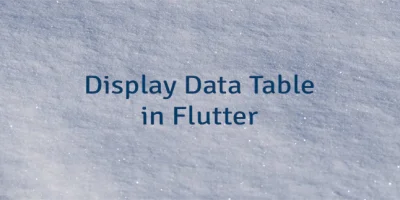
Leave a Comment
Cancel reply