FFmpeg is an open-source collection of tools that allows to process video and audio files. These tools used for converting video and audio files from one format into another, resizing videos, streaming audio and video, and doing various other actions with media files.
This tutorial demonstrates how to install FFmpeg 4.4 on Ubuntu 20.04.
Install FFmpeg
Add the FFmpeg repository:
sudo add-apt-repository -y ppa:savoury1/ffmpeg4Install FFmpeg 4.4:
sudo apt install -y ffmpegWhen it finished, we can check FFmpeg version:
ffmpeg -versionAvailable encoders and decoders can be checked using the following commands:
ffmpeg -encoders
ffmpeg -decodersTesting FFmpeg
Download sample video file:
wget -O test.mp4 https://raw.githubusercontent.com/mediaelement/mediaelement-files/master/big_buck_bunny.mp4Convert MP4 video file format to MKV using ffmpeg command:
ffmpeg -i test.mp4 out.mkvUninstall FFmpeg
If you want to completely remove FFmpeg and related dependencies, execute the following command:
sudo apt purge --autoremove -y ffmpegRemove GPG key and repository:
sudo rm -rf /etc/apt/trusted.gpg.d/savoury1_ubuntu_ffmpeg4.gpg
sudo rm -rf /etc/apt/sources.list.d/savoury1-ubuntu-ffmpeg4-focal.list

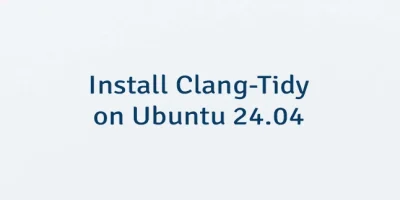
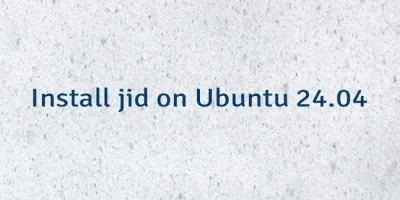
Leave a Comment
Cancel reply