The hexyl is a hex viewer via command line. It uses colors to distinguish between categories of bytes (printable ASCII characters, whitespace characters, NULL bytes, and other).
This tutorial shows how to install hexyl on Raspberry Pi.
Install hexyl
Connect to Raspberry Pi via SSH. Get the latest version tag of hexyl release from GitHub and assign it to variable.
HEXYL_VERSION=$(curl -s "https://api.github.com/repos/sharkdp/hexyl/releases/latest" | grep -Po '"tag_name": "v\K[0-9.]+')Next, download Debian package (.deb) from releases page of the hexyl repository:
curl -Lo hexyl.deb "https://github.com/sharkdp/hexyl/releases/latest/download/hexyl_${HEXYL_VERSION}_armhf.deb"Install hexyl:
sudo apt install -y ./hexyl.debOnce finished, we can check version of hexyl:
hexyl --versionThe .deb file is no longer needed, you can remove it:
rm -rf hexyl.debTesting hexyl
Create a new text file for testing:
echo "Hello world" > test.txtExecute the hexyl command and specify file path as argument:
hexyl test.txt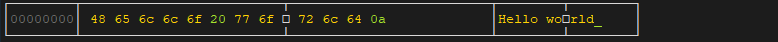
Uninstall hexyl
If you want to completely remove hexyl, run the following command:
sudo apt purge --autoremove -y hexyl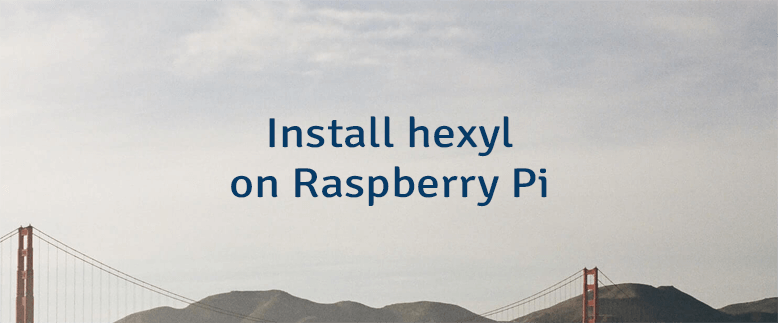
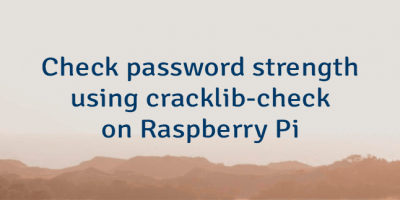


Leave a Comment
Cancel reply