The cracklib-check is a tool that allows to check password strength via command line. It checks whether the password is based on a dictionary word, it is too short, it contains not enough different characters, etc.
This tutorial shows how to install and use cracklib-check on Ubuntu 20.04.
Install cracklib-check
First, update update the package lists:
sudo apt updateThe libcrack2 package contains cracklib-check command. So install libcrack2 using the following command:
sudo apt install -y libcrack2Testing cracklib-check
Run the cracklib-check command:
cracklib-checkThe command is waiting for passwords. Type a password and press Enter key. Command will tell whether the password is secure.
hello123
hello123: it is based on a dictionary word
bv159
bv159: it is too short
123456
123456: it is too simplistic/systematic
trtrtrt
trtrtrt: it does not contain enough DIFFERENT characters
je2quieP
je2quieP: OKPress CTRL+C to exit.
Password can be provided with echo command as well:
echo "je2quieP" | cracklib-checkYou will get output:
je2quieP: OKUninstall cracklib-check
If you decided to completely remove cracklib-check and related dependencies, run the following command:
sudo apt purge --autoremove -y libcrack2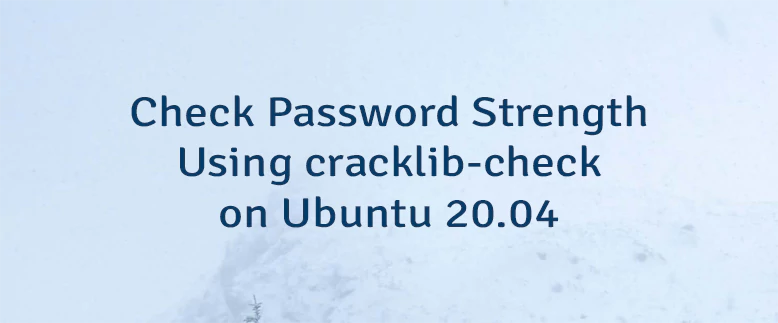



Leave a Comment
Cancel reply