OpenSSL is crucial for securing web applications by implementing TLS and SSL protocols. One of the essential tasks when managing SSL/TLS is to understand which ciphers are supported by your OpenSSL installation. This can help you configure secure connections and ensure compatibility with various servers. This tutorial demonstrates how to check supported ciphers in OpenSSL.
To list all the ciphers supported by your version of OpenSSL, use the following command:
openssl ciphers -vThis command will display a detailed list of all available ciphers, including their names, protocols, key exchange algorithms, and encryption methods. Output example:
TLS_AES_256_GCM_SHA384 TLSv1.3 Kx=any Au=any Enc=AESGCM(256) Mac=AEAD
TLS_CHACHA20_POLY1305_SHA256 TLSv1.3 Kx=any Au=any Enc=CHACHA20/POLY1305(256) Mac=AEAD
TLS_AES_128_GCM_SHA256 TLSv1.3 Kx=any Au=any Enc=AESGCM(128) Mac=AEAD
...
AES128-SHA SSLv3 Kx=RSA Au=RSA Enc=AES(128) Mac=SHA1
PSK-AES128-CBC-SHA256 TLSv1 Kx=PSK Au=PSK Enc=AES(128) Mac=SHA256
PSK-AES128-CBC-SHA SSLv3 Kx=PSK Au=PSK Enc=AES(128) Mac=SHA1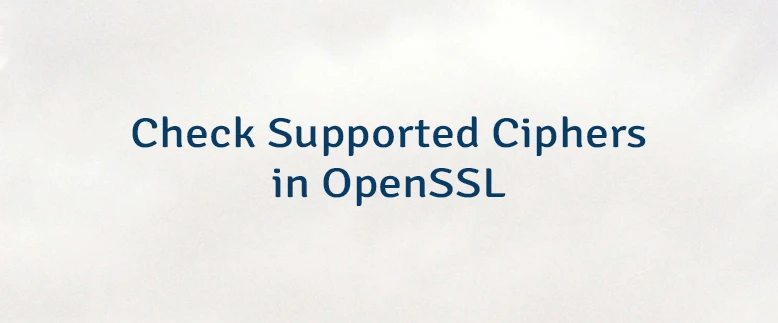



Leave a Comment
Cancel reply