MySQLi is a PHP extension that allows to use the functionality provided by MySQL database. MySQLi supports five different error modes, which defines how MySQLi should behave when an error occurs.
| No. | Error mode | Description |
|---|---|---|
| 1. | MYSQLI_REPORT_OFF | If SQL error occurs then MySQLi will not emit a warning or throw an exception. Error can be manually retrieved by using mysqli_error function. |
| 2. | MYSQLI_REPORT_ERROR | If SQL error occurs then MySQLi will report a warning (E_WARNING). |
| 3. | MYSQLI_REPORT_STRICT | If SQL error occurs then MySQLi will throw mysqli_sql_exception instead of warning. Used as MYSQLI_REPORT_ERROR | MYSQLI_REPORT_STRICT. |
| 4. | MYSQLI_REPORT_INDEX | If no index or bad index was used in a query then MySQLi reports about it. Used as MYSQLI_REPORT_ERROR | MYSQLI_REPORT_INDEX. MYSQLI_REPORT_STRICT can be added as well. |
| 5. | MYSQLI_REPORT_ALL | Report everything by applying all options. |
Default error mode can be changed with mysqli_report function.
In versions prior to PHP 8.1, the default error mode was MYSQLI_REPORT_OFF. In this mode, MySQLi is silent. So no warning is emitted, and no exception is thrown when an SQL error occurs. The mysqli_error function can be used to get error manually:
<?php
$conn = mysqli_connect('127.0.0.1', 'root', 'passwd123', 'testdb');
$result = mysqli_query($conn, 'INSERT INTO non_existent_table (data) VALUES (5)');
echo $result ? 'Ok' : 'Error: '.mysqli_error($conn);
mysqli_close($conn);Error: Table 'testdb.non_existent_table' doesn't existSince PHP 8.1, the default error mode is MYSQLI_REPORT_ERROR | MYSQLI_REPORT_STRICT. MySQLi will throw an exception if an SQL error occurs.
<?php
$conn = mysqli_connect('127.0.0.1', 'root', 'passwd123', 'testdb');
mysqli_query($conn, 'INSERT INTO non_existent_table (data) VALUES (5)');
mysqli_close($conn);Fatal error: Uncaught mysqli_sql_exception: Table 'testdb.non_existent_table' doesn't exist in ...Similar changes were made for default PDO error mode in PHP 8.0.
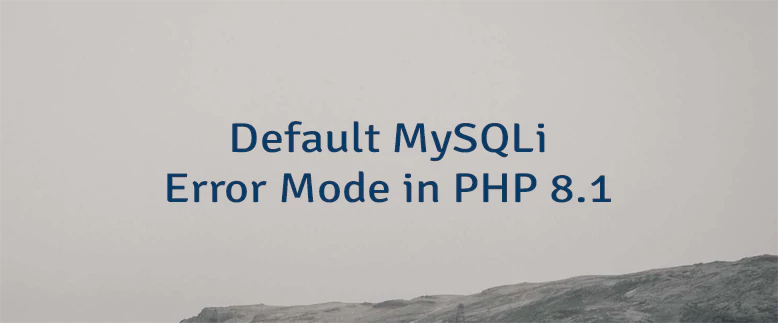
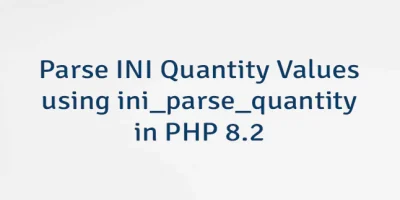


Leave a Comment
Cancel reply