An alert dialog is a popup window that is displayed in front of the current content. It informs a user about important information or asks to make a decision and take a action. An alert dialog can have title, content and a list of action buttons.
The AlertDialog class allows to create an alert dialog. We can display it using showDialog() function.
import 'package:flutter/material.dart';
void main() => runApp(const MaterialApp(home: MyApp()));
class MyApp extends StatefulWidget {
const MyApp({super.key});
@override
State<MyApp> createState() => _MyAppState();
}
class _MyAppState extends State<MyApp> {
_showDialog(BuildContext context) {
AlertDialog alert = AlertDialog(
title: const Text('My title'),
content: const Text('My message'),
actions: [
ElevatedButton(
child: const Text('OK'),
onPressed: () {
Navigator.pop(context);
},
),
],
);
return showDialog(
context: context,
builder: (BuildContext context) {
return alert;
},
);
}
@override
Widget build(BuildContext context) {
return Scaffold(
appBar: AppBar(title: const Text('Alert dialog')),
body: Center(
child: ElevatedButton(
child: const Text('Open'),
onPressed: () => _showDialog(context),
)));
}
}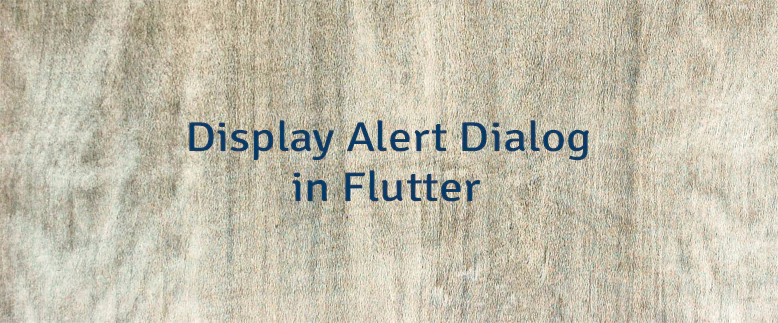
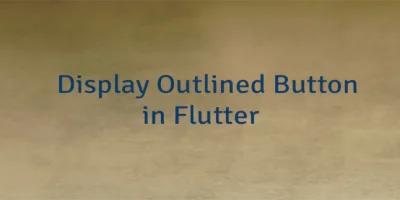
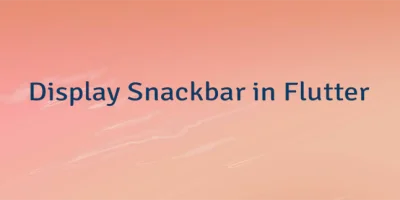
Leave a Comment
Cancel reply