A date picker is a popup window that allows to select a date.
We can use showDatePicker() function to display a date picker. If the user confirms the dialog then function returns a Future that completes to the selected date. If the user cancels the dialog, null is returned.
import 'package:flutter/material.dart';
void main() => runApp(const MaterialApp(home: MyApp()));
class MyApp extends StatefulWidget {
const MyApp({super.key});
@override
State<MyApp> createState() => _MyAppState();
}
class _MyAppState extends State<MyApp> {
DateTime _date = DateTime.now();
_showDatePicker(BuildContext context) async {
final DateTime? picked = await showDatePicker(
context: context,
initialDate: _date,
firstDate: DateTime(1970),
lastDate: DateTime(2050),
);
if (picked != null && picked != _date) {
setState(() {
_date = picked;
});
}
}
@override
Widget build(BuildContext context) {
return Scaffold(
appBar: AppBar(title: const Text('Date picker')),
body: Center(
child: ElevatedButton(
child: const Text('Open'),
onPressed: () => _showDatePicker(context),
)));
}
}
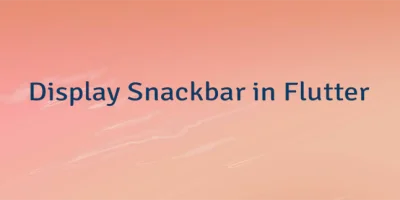
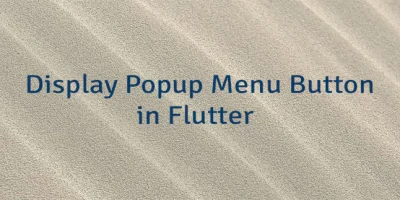

Leave a Comment
Cancel reply