A switch is a two-state input control that allows to toggle a setting between ON/OFF states.
A Switch class is used to create a switch. The onChanged callback is called when the user changed the state of the switch. The value property holds current state (true or false).
import 'package:flutter/material.dart';
void main() => runApp(const MaterialApp(home: MyApp()));
class MyApp extends StatefulWidget {
const MyApp({super.key});
@override
State<MyApp> createState() => _MyAppState();
}
class _MyAppState extends State<MyApp> {
bool _value = false;
@override
Widget build(BuildContext context) {
return Scaffold(
appBar: AppBar(title: const Text('Switch')),
body: Center(
child: Switch(
value: _value,
onChanged: (value) {
setState(() => _value = value);
},
)));
}
}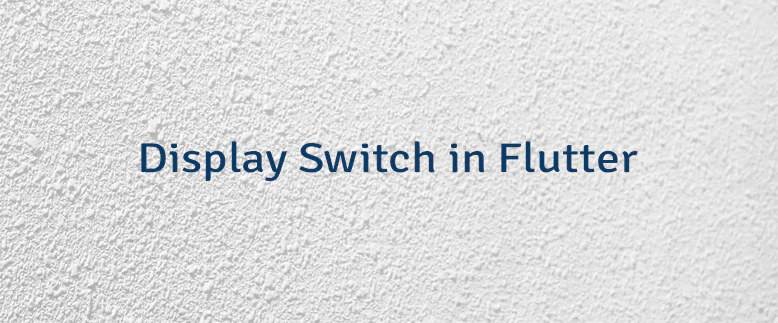



Leave a Comment
Cancel reply