PhpStorm is an integrated development environment (IDE) specifically designed for PHP development, created by JetBrains. It's known for its deep understanding of the PHP language and its seamless integration with modern development tools and frameworks. This tutorial explains how to install PhpStorm on Ubuntu 24.04.
Install PhpStorm
Fetch the latest PhpStorm version number from JetBrains API:
PHPSTORM_VERSION=$(curl -s "https://data.services.jetbrains.com/products/releases?code=PS&latest=true&type=release" | grep -Po '"version":"\K[0-9.]+')Download the latest PhpStorm archive using the version number:
wget -O phpstorm.tar.gz https://download.jetbrains.com/webide/PhpStorm-$PHPSTORM_VERSION.tar.gzCreate the installation directory and extract PhpStorm into it:
sudo mkdir -p /opt/phpstormsudo tar xf phpstorm.tar.gz --strip-components=1 -C /opt/phpstormClean up the downloaded archive to free up space:
rm -rf phpstorm.tar.gzTesting PhpStorm
To verify the installation, launch PhpStorm from the terminal:
/opt/phpstorm/bin/phpstormAfter the application starts successfully, you can create a desktop entry from within PhpStorm welcome screen. This will allow you to launch PhpStorm from the application menu like any other installed program, so you won't need to use the terminal each time. You'll also get a proper icon and can pin it to your dock or favorites bar for quick access.
Uninstall PhpStorm
Remove the PhpStorm installation directory:
sudo rm -rf /opt/phpstormDelete the desktop entry if one was created manually:
sudo rm -rf /usr/share/applications/jetbrains-phpstorm.desktopRemove PhpStorm user configuration, cache, and local data:
rm -rf ~/.{cache,config,local/share}/JetBrains/PhpStorm*

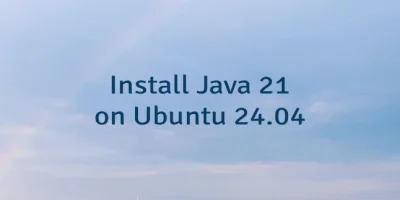

Leave a Comment
Cancel reply