The uv is a Python package installer and resolver that is written in Rust programming language. The uv is a drop-in replacement for pip, pip-tools, and virtualenv commands. This tutorial demonstrates how to install uv Python package installer on Ubuntu 24.04.
Install uv
Retrieve the latest uv version directly from its GitHub repository:
wget -qO uv.tar.gz https://github.com/astral-sh/uv/releases/latest/download/uv-x86_64-unknown-linux-gnu.tar.gzUtilize the specified version to download uv:
sudo tar xf uv.tar.gz --strip-components=1 -C /usr/local/bin uv-x86_64-unknown-linux-gnu/uvVerify uv version using command:
uv --versionDelete no longer needed file:
rm -rf uv.tar.gzTesting uv
Make a project directory and navigate to it:
mkdir myproject && cd myprojectCreate a virtual environment:
uv venvActivate the virtual environment:
source .venv/bin/activateThe uv pip install command is used for package installations. For example, the pytz package can be installed with the following command:
uv pip install pytzUninstall uv
To get rid of uv, delete the corresponding file:
sudo rm -rf /usr/local/bin/uv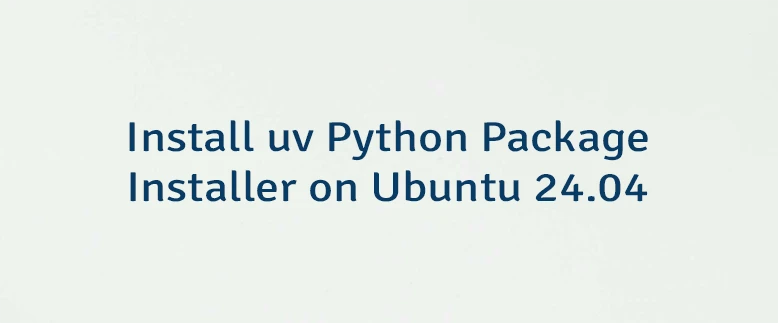
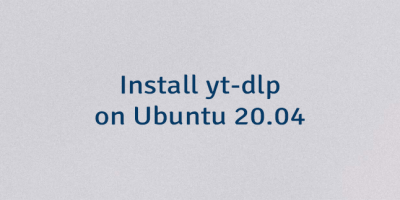
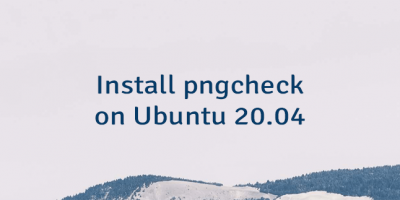

Leave a Comment
Cancel reply