The sd tool is a modern and more user-friendly alternative to the traditional sed command for finding and replacing text in files using regular expressions. It's designed to be simpler and more intuitive, especially for those who find sed syntax and usage challenging. This tutorial explains how to install sd find and replace tool on Ubuntu 24.04.
Install sd
Obtain the newest sd version directly from its GitHub repository:
SD_VERSION=$(curl -s "https://api.github.com/repos/chmln/sd/releases/latest" | grep -Po '"tag_name": "v\K[0-9.]+')Use the identified version to download sd:
wget -qO sd.tar.gz https://github.com/chmln/sd/releases/latest/download/sd-v$SD_VERSION-x86_64-unknown-linux-gnu.tar.gzCreate temporary directory and extract a tar.gz file:
mkdir sd-temptar xf sd.tar.gz --strip-components=1 -C sd-tempMove the executable to the /usr/local/bin directory:
sudo mv sd-temp/sd /usr/local/binExecute the command to check the sd version:
sd --versionRemove no longer needed files:
rm -rf sd.tar.gz sd-tempTesting sd
Create a simple file for testing:
printf '1\n2\n3\n4' > test.txtThe sd command enables the use of regular expressions to replace text within a file. For example, the following command can be used to replace newlines with commas:
sd '\n' ',' test.txtUninstall sd
To remove sd, delete the associated file:
sudo rm -rf /usr/local/bin/sd
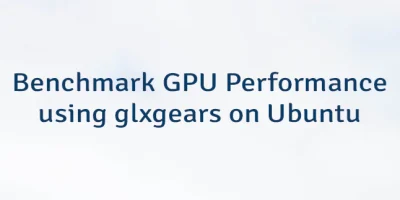
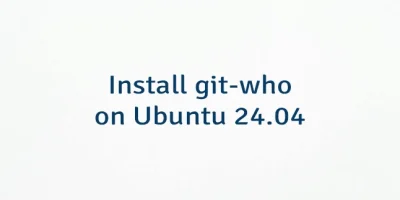
Leave a Comment
Cancel reply