Tidy is a command line tool for finding and fixing markup errors in HTML documents. It also supports pretty printing and allows fixing basic well-formedness errors in XML documents.
This tutorial demonstrates how to install Tidy on Ubuntu 24.04.
Install Tidy
Update the package lists:
sudo apt updateRun the following command to install Tidy:
sudo apt install -y tidyTo verify that Tidy is installed, check version:
tidy -versionTesting Tidy
For testing purpose, create HTML file:
echo '<!DOCTYPE html><html><head></head><body>Test</body></html>' > test.htmlRun the tidy command by providing filename as argument:
tidy test.htmlTidy cleans up and fixes the HTML document and writes it to standard output. It also shows how many warnings and errors were found.
line 1 column 22 - Warning: inserting missing 'title' element
Info: Document content looks like HTML5
Tidy found 1 warning and 0 errors!
<!DOCTYPE html>
<html>
<head>
<meta name="generator" content=
"HTML Tidy for HTML5 for Linux version 5.6.0">
<title></title>
</head>
<body>
Test
</body>
</html>The -o option can be used to write an HTML document to the given file.
tidy -o result.html test.htmlBy default, the <meta name="generator"> tag is embedded in the output. Use --tidy-mark no option to avoid this. Also, the -indent option can be used to indent content.
tidy --tidy-mark no -indent -o result.html test.htmlView output as follows:
cat result.html<!DOCTYPE html>
<html>
<head>
<title></title>
</head>
<body>
Test
</body>
</html>Uninstall Tidy
If you wish to completely remove Tidy and related dependencies, run the following command:
sudo apt purge --autoremove -y tidy
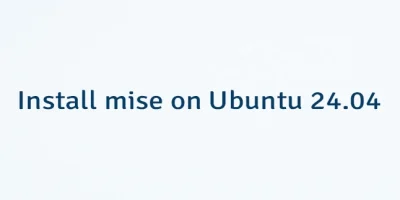


Leave a Comment
Cancel reply