The jql is a JSON query language tool via command line. It provides a means to extract, manipulate, and interact with JSON data efficiently. This tutorial explains how to install jql on Ubuntu 24.04.
Install jql
Get the latest version of jql straight from its GitHub repository:
JQL_VERSION=$(curl -s "https://api.github.com/repos/yamafaktory/jql/releases/latest" | grep -Po '"tag_name": "jql-v\K[0-9.]+')Download jql with the determined version:
wget -qO jql.tar.gz https://github.com/yamafaktory/jql/releases/latest/download/jql-v$JQL_VERSION-x86_64-unknown-linux-musl.tar.gzExtract the executable to the /usr/local/bin directory:
sudo tar xf jql.tar.gz -C /usr/local/bin jqlRun the command to verify the jql version:
jql --versionRemove the unnecessary file:
sudo rm -rf jql.tar.gzTesting jql
Assume there is JSON data stored in the test.json file:
echo '{"status":"success","data":[{"name":"John","age":25},{"name":"James","age":29}]}' > test.jsonFor instance, extracting a specific field from a JSON object or an element from a JSON array can be done as follows:
jql '"data"[1]"name"' test.jsonUninstall jql
To uninstall jql, just delete the file it's associated with:
sudo rm -rf /usr/local/bin/jql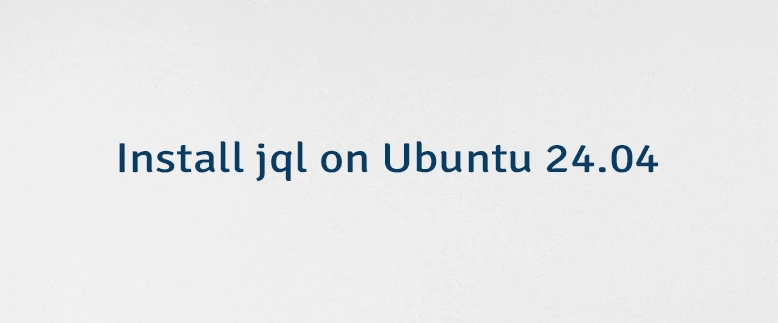



Leave a Comment
Cancel reply