Shellharden is a syntax highlighter and a tool designed to assist in semi-automating the rewriting of shell scripts to conform with ShellCheck guidelines. This tutorial demonstrates how to install Shellharden on Ubuntu 24.04.
Install Shellharden
Download Shellharden archive file:
wget -qO shellharden.tar.gz https://github.com/anordal/shellharden/releases/latest/download/shellharden-x86_64-unknown-linux-gnu.tar.gzExtract executable to /usr/local/bin directory:
sudo tar xf shellharden.tar.gz -C /usr/local/bin shellhardenTo verify the version of Shellharden, use the following command:
shellharden --versionRemove unneeded archive file:
rm -rf shellharden.tar.gzTesting Shellharden
Create Bash script for testing purposes:
nano test.shAdd the following code:
#!/bin/bash
test="Hello world"
echo $testTo use Shellharden, simply run the command shellharden followed by the name of the Bash script:
shellharden test.shThe default mode operates similarly to cat, but with syntax highlighting in foreground colors and suggested changes displayed in background colors. In our case, Shellharden suggests adding quotes around the variable:
#!/bin/bash
test="Hello world"
echo "$test"Uninstall Shellharden
To fully uninstall Shellharden, simply remove the executable:
sudo rm -rf /usr/local/bin/shellharden


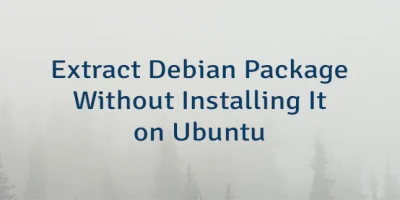
Leave a Comment
Cancel reply