The wuzz is a command line tool for inspecting HTTP requests interactively. User is able to provide URL, params, HTTP method, request headers and data in different sections. An HTTP request is sent to the server and returned response headers and body displayed in corresponding sections.
This tutorial shows how to install wuzz on Ubuntu 24.04.
Install wuzz
Download the latest executable file of wuzz from GitHub:
sudo wget -qO /usr/local/bin/wuzz https://github.com/asciimoo/wuzz/releases/latest/download/wuzz_linux_amd64Set execute permission for file:
sudo chmod a+x /usr/local/bin/wuzzNow wuzz command can be used for all users.
We can check wuzz version:
wuzz --versionTesting wuzz
Run wuzz command and provide URL as argument to start HTTP inspection.
wuzz https://httpbin.org/getNow we can provide URL params, request headers, etc. We can move to next section by pressing Tab key or to previous section with Shift+Tab. URL can be modified as well. We can send request by pressing CTRL+R or Enter (only from URL section). Press CTRL+C to quit wuzz.
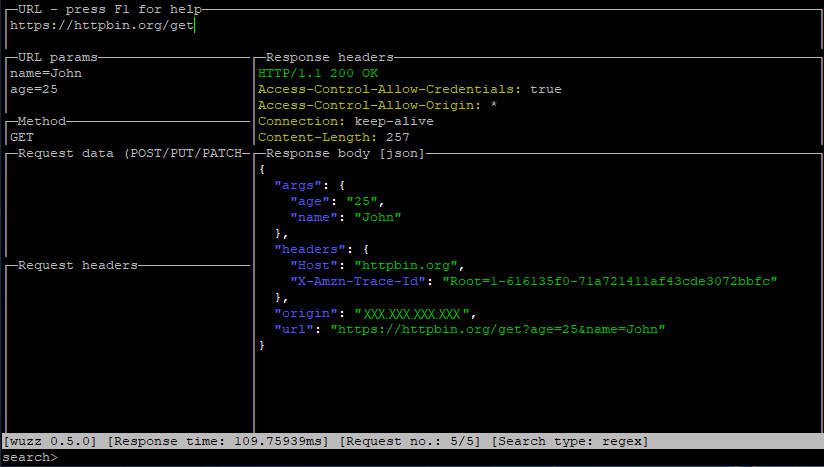
Uninstall wuzz
If you wish to remove wuzz, just delete the executable file:
sudo rm -rf /usr/local/bin/wuzz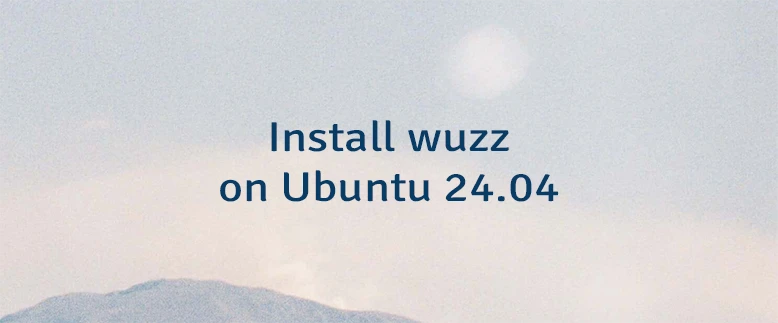


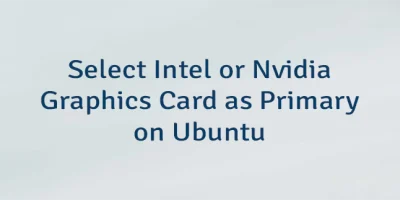
Leave a Comment
Cancel reply