The dstp is a command line tool that allows to run common networking tests against specified website. This tool performs ping, DNS lookup, checks HTTPS status and SSL/TLS certificate validity.
This tutorial demonstrates how to install dstp on Ubuntu 20.04.
Install dstp
Get the latest version tag of dstp release and assign it to variable:
DSTP_VERSION=$(curl -s "https://api.github.com/repos/ycd/dstp/releases/latest" | grep -Po '"tag_name": "v\K[0-9.]+')Download tar.gz file from releases page of the dstp repository:
curl -Lo dstp.tar.gz "https://github.com/ycd/dstp/releases/latest/download/dstp_${DSTP_VERSION}_linux_x86_64.tar.gz"Extract dstp file from tar.gz to /usr/local/bin directory:
sudo tar xf dstp.tar.gz -C /usr/local/bin dstpNow dstp command can be used for all users as a system-wide command.
The tar.gz file is no longer needed, remove it:
rm -rf dstp.tar.gzTesting dstp
Run the dstp command and give website URL to run tests:
dstp https://google.comAn example of output:
Ping: 23.004693ms
DNS: resolving 216.58.208.206
SystemDNS: resolving 216.58.208.206, 2a00:1450:401b:800::200e
TLS: certificate is valid for 55 more days
HTTPS: got 200 OKUninstall dstp
If you want to completely remove dstp, delete executable file:
sudo rm -rf /usr/local/bin/dstp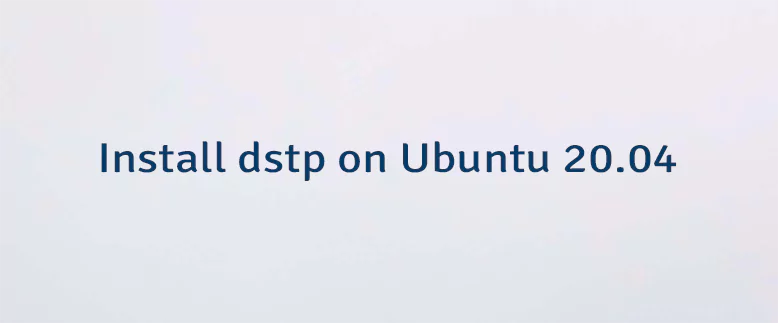
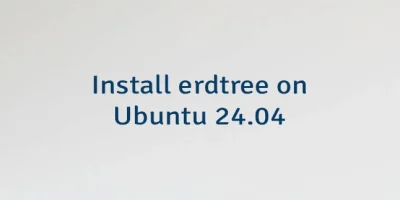
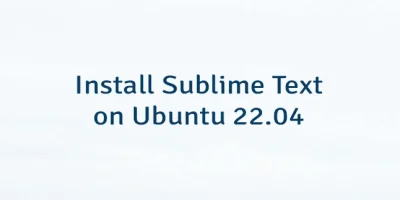

Leave a Comment
Cancel reply