The Nuclei is a configurable vulnerability scanner used for identifying security vulnerabilities across various systems and applications. It utilizes YAML-based templates, allowing users to create and share custom vulnerability detection rules. This tutorial explains how to install Nuclei on Ubuntu 24.04.
Install Nuclei
Check the most recent Nuclei version from its GitHub repository:
NUCLEI_VERSION=$(curl -s "https://api.github.com/repos/projectdiscovery/nuclei/releases/latest" | grep -Po '"tag_name": "v\K[0-9.]+')Download Nuclei with the version identified earlier:
wget -qO nuclei.zip https://github.com/projectdiscovery/nuclei/releases/latest/download/nuclei_${NUCLEI_VERSION}_linux_amd64.zipExtract executable to /usr/local/bin directory:
sudo unzip -q nuclei.zip -d /usr/local/bin nucleiConfirm the installation by verifying the Nuclei version:
nuclei --versionThe archive file is no longer needed, remove it:
rm -rf nuclei.zipTesting Nuclei
To use Nuclei for scanning a target, you can run a simple command like:
nuclei -u http://192.168.0.227Nuclei will use its default templates to identify any vulnerabilities present on the target. The results will provide information about potential security issues, which you can then review and address. Output example:
____ __ _______/ /__ (_)
/ __ \/ / / / ___/ / _ \/ /
/ / / / /_/ / /__/ / __/ /
/_/ /_/\__,_/\___/_/\___/_/ v3.3.0
projectdiscovery.io
[INF] Current nuclei version: v3.3.0 (latest)
[INF] Current nuclei-templates version: v9.9.2 (latest)
[WRN] Scan results upload to cloud is disabled.
[INF] New templates added in latest release: 67
[INF] Templates loaded for current scan: 8332
[INF] Executing 8132 signed templates from projectdiscovery/nuclei-templates
[WRN] Loading 200 unsigned templates for scan. Use with caution.
[INF] Targets loaded for current scan: 1
[INF] Templates clustered: 1564 (Reduced 1470 Requests)
[INF] Using Interactsh Server: oast.pro
[phpinfo-files] [http] [low] http://192.168.0.227/_profiler/phpinfo ["8.3.9"] [paths="/_profiler/phpinfo"]
[waf-detect:nginxgeneric] [http] [info] http://192.168.0.227
[redis-default-logins] [javascript] [high] 192.168.0.227:6379 [passwords="root"]
[redis-default-logins] [javascript] [high] 192.168.0.227:6379 [passwords="password"]
[redis-default-logins] [javascript] [high] 192.168.0.227:6379 [passwords="iamadmin"]
[redis-default-logins] [javascript] [high] 192.168.0.227:6379 [passwords="admin"]
[redis-default-logins] [javascript] [high] 192.168.0.227:6379 [passwords=""]
[mysql-info] [javascript] [info] 192.168.0.227:3306 ["Version: 8.0.36-28","Transport: tcp"]
[redis-info] [javascript] [info] 192.168.0.227:6379 ["used_cpu_user:95.619434","connected_clients:1","connected_slaves:0","used_memory_human:1.33M","role:master","redis_version:7.4.0","process_id:1032","used_cpu_sys:22.689141"]
[INF] Skipped 192.168.0.227:80 from target list as found unresponsive 30 timesUninstall Nuclei
To uninstall Nuclei, delete the executable file:
sudo rm -rf /usr/local/bin/nucleiYou can also remove directories that store templates, configuration files, cache, and PDCP:
rm -rf ~/nuclei-templatesrm -rf ~/.config/nucleirm -rf ~/.cache/nucleirm -rf ~/.pdcp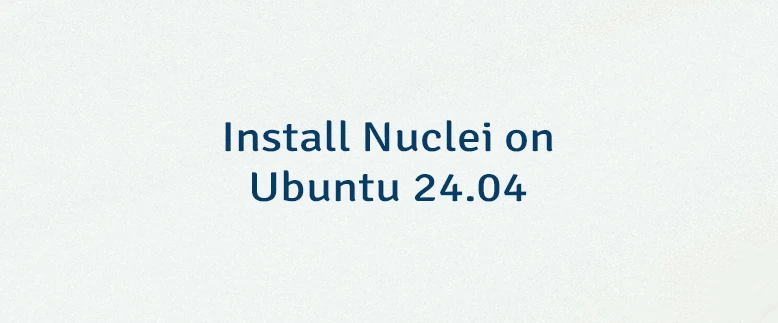



Leave a Comment
Cancel reply