Trippy is a command line tool designed for network troubleshooting and diagnostic purposes. It combines the functionalities of traditional tools like ping and traceroute to provide enhanced visibility into network paths and latency issues. This tutorial explains how to install Trippy on Ubuntu 24.04.
Install Trippy
Get the latest version of Trippy from its official GitHub repository:
TRIPPY_VERSION=$(curl -s "https://api.github.com/repos/fujiapple852/trippy/releases/latest" | grep -Po '"tag_name": "\K[0-9.]+')Download Trippy according to the version that retrieved earlier:
wget -qO trippy.tar.gz https://github.com/fujiapple852/trippy/releases/latest/download/trippy-$TRIPPY_VERSION-x86_64-unknown-linux-gnu.tar.gzExtract executable to /usr/local/bin directory:
sudo tar xf trippy.tar.gz --strip-components=1 -C /usr/local/binHere's how to check the Trippy version:
trip --versionRemove unneeded tar.gz file:
rm -rf trippy.tar.gzTesting Trippy
Execute the trip command and specify the domain you wish to test for network path and latency. For example:
sudo trip google.com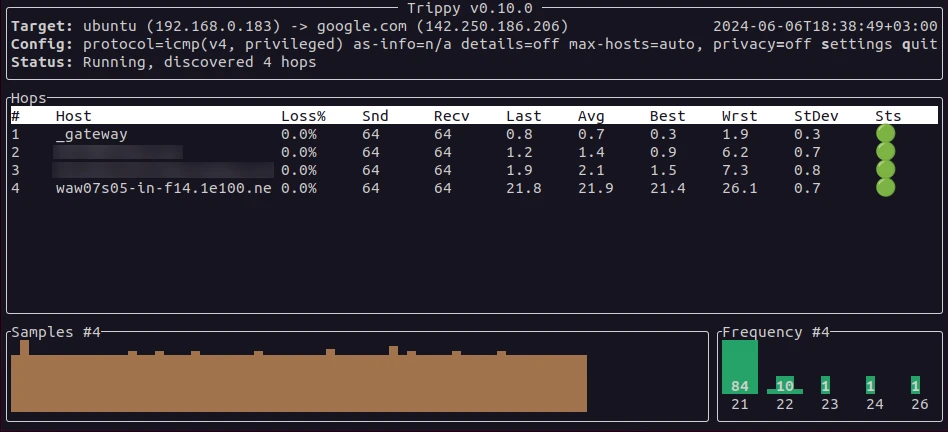
Uninstall Trippy
To uninstall Trippy, delete related file:
sudo rm -rf /usr/local/bin/trip
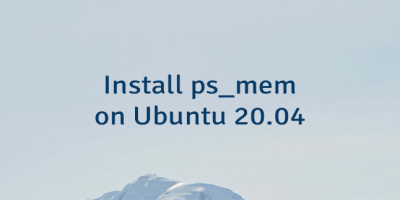
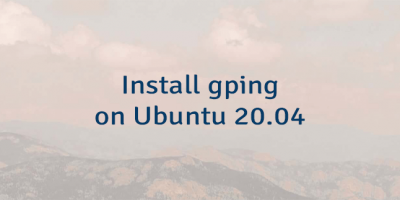
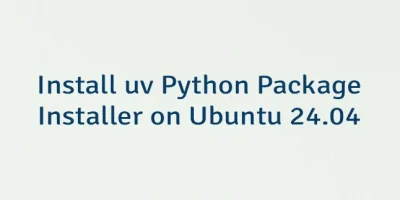
Leave a Comment
Cancel reply