Go Swagger is a command line tool that simplifies the integration of OpenAPI Specification with the Go programming language. It allows developers to generate Go code from OpenAPI definitions and vice versa, making it easier to develop, document, and maintain RESTful APIs in Go. Additionally, Go Swagger supports other functions like serving UI directly from the specification file. This tutorial shows how to install Go Swagger on Ubuntu 24.04.
Install Go Swagger
Download Go Swagger executable to /usr/local/bin directory:
sudo wget -qO /usr/local/bin/swagger https://github.com/go-swagger/go-swagger/releases/latest/download/swagger_linux_amd64Set execute permission:
sudo chmod a+x /usr/local/bin/swaggerWe can check Go Swagger version as follows:
swagger versionTesting Go Swagger
Create simple configuration file:
nano swagger.yamlAdd the following code:
swagger: "2.0"
info:
version: "1.0"
title: "Hello World API"
paths:
/hello/{user}:
get:
description: Returns a greeting to the user!
parameters:
- name: user
in: path
type: string
required: true
description: The name of the user to greet.
responses:
200:
description: Returns the greeting.
schema:
type: string
400:
description: Invalid characters in "user" were provided.Run the following command to serve a documentation site:
swagger serve swagger.yaml --no-openTo access documentation, open a web browser and go to the URL, which is printed to the terminal after running the command.
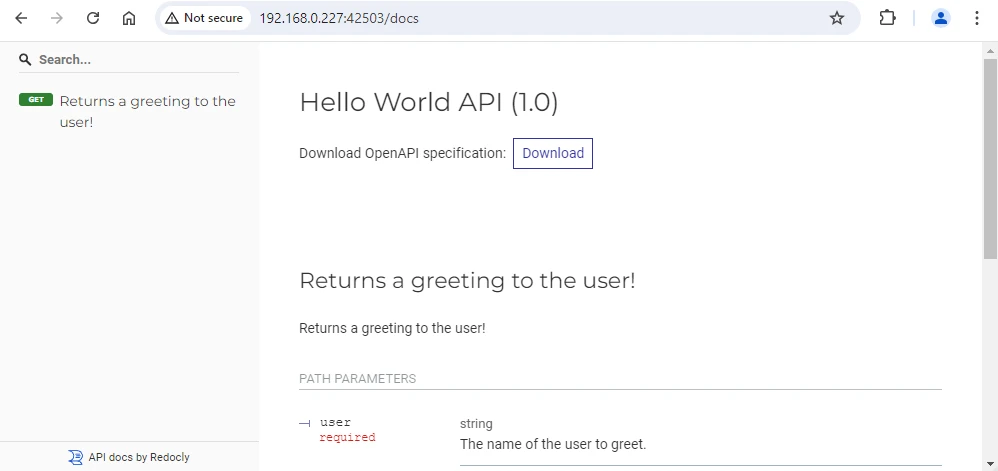
Uninstall Go Swagger
To remove Go Swagger, delete its corresponding file:
sudo rm -rf /usr/local/bin/swagger


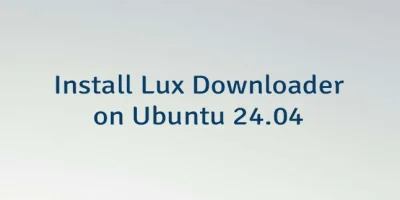
Leave a Comment
Cancel reply