Lux is a command line tool that is designed for downloading videos from YouTube and from other sources. The list of all the supported websites can be found in the GitHub repository. This tutorial demonstrates how to install Lux downloader on Ubuntu 24.04.
Install Lux
Get the newest version of Lux from its official GitHub repository:
LUX_VERSION=$(curl -s "https://api.github.com/repos/iawia002/lux/releases/latest" | grep -Po '"tag_name": "v\K[0-9.]+')Download Lux based on the version obtained previously:
wget -qO lux.tar.gz https://github.com/iawia002/lux/releases/latest/download/lux_${LUX_VERSION}_Linux_x86_64.tar.gzUnpack the executable into the /usr/local/bin directory:
sudo tar xf lux.tar.gz -C /usr/local/binWe can check Lux version with command:
lux --versionRemove unneeded downloaded file:
rm -rf lux.tar.gzTesting Lux
A video from the website can be downloaded in the following way:
lux <VIDEO_URL>The <VIDEO_URL> represents the specific URL of the video you wish to download. For instance:
lux https://www.youtube.com/watch?v=C0DPdy98e4cUninstall Lux
To uninstall Lux, delete related file:
sudo rm -rf /usr/local/bin/lux
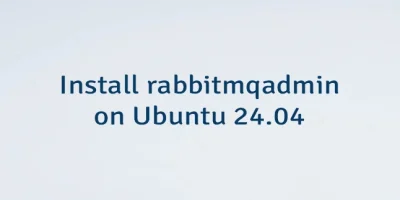


Leave a Comment
Cancel reply