Sniffnet is an open-source network monitoring tool designed to analyze and visualize internet traffic on a local device in real-time. It is known for being lightweight, user-friendly, and cross-platform. This tutorial explains how to install Sniffnet on Ubuntu 24.04.
Install Sniffnet
Download the latest Sniffnet Debian package from GitHub:
wget -qO sniffnet.deb https://github.com/GyulyVGC/sniffnet/releases/latest/download/Sniffnet_LinuxDEB_amd64.debInstall the downloaded package using APT:
sudo apt install -y ./sniffnet.debVerify that Sniffnet was installed correctly by checking its version:
sniffnet --versionClean up by removing the downloaded package file:
rm -rf sniffnet.debTesting Sniffnet
You can start Sniffnet from your system's application menu or by entering the following command in the terminal:
sniffnet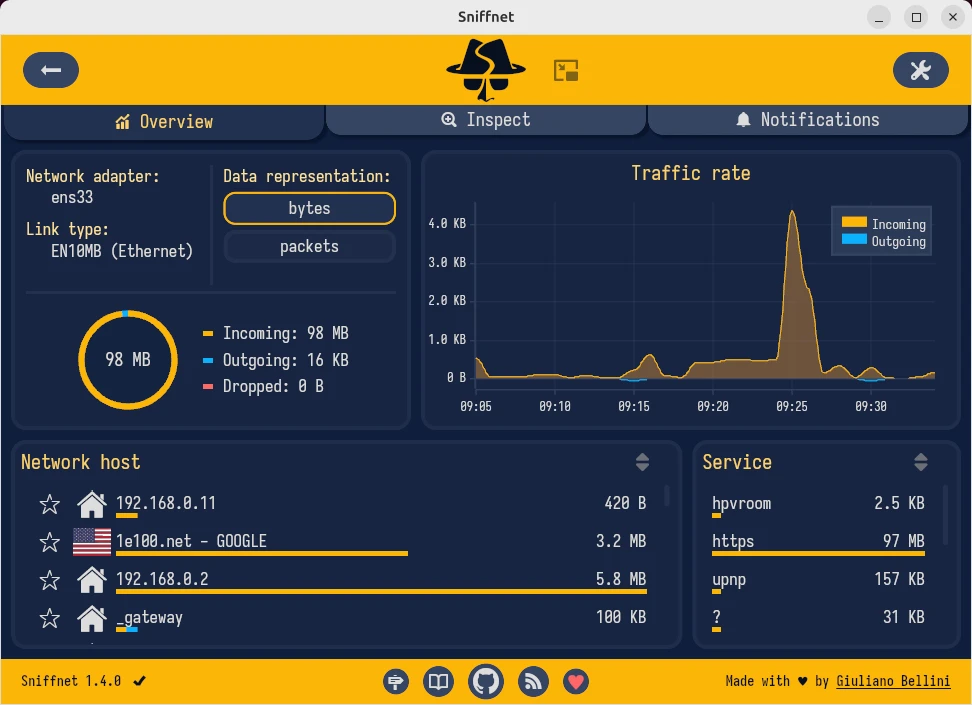
Uninstall Sniffnet
If you want to completely remove Sniffnet, run the following command:
sudo apt purge --autoremove -y sniffnetDelete Sniffnet configuration files:
rm -rf ~/.config/sniffnet

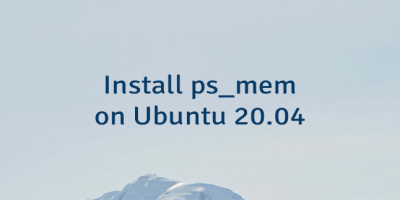

Leave a Comment
Cancel reply