Rider is a cross-platform integrated development environment (IDE) from JetBrains tailored for .NET and C# developers. It integrates with the .NET ecosystem, supports Unity, Xamarin, and web technologies, and provides smart code assistance, refactoring tools, and seamless debugging. This tutorial shows how to install Rider on Ubuntu 24.04.
Install Rider
First, determine the most recent release version of Rider directly from JetBrains API:
RIDER_VERSION=$(curl -s "https://data.services.jetbrains.com/products/releases?code=RD&latest=true&type=release" | grep -Po '"version":"\K[0-9.]+')With the version stored in a variable, download the Rider archive:
wget -O rider.tar.gz https://download.jetbrains.com/rider/JetBrains.Rider-$RIDER_VERSION.tar.gzCreate a dedicated installation directory and unpack the archive into it:
sudo mkdir -p /opt/ridersudo tar xf rider.tar.gz --strip-components=1 -C /opt/riderAfter extraction, you can safely remove the archive:
rm -rf rider.tar.gzTesting Rider
To start Rider from the command line, run:
/opt/rider/bin/riderFrom the welcome screen, you can create a desktop entry so that Rider appears in the application menu for easy access.
Uninstall Rider
If you decided to uninstall Rider, delete the installation directory:
sudo rm -rf /opt/riderRemove the desktop shortcut:
sudo rm -rf /usr/share/applications/jetbrains-rider.desktopClear Rider configuration files, cache, and local data:
rm -rf ~/.{cache,config,local/share}/JetBrains/Rider*


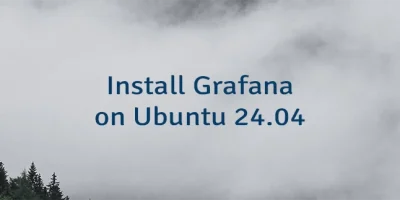
Leave a Comment
Cancel reply