A drawer is a sliding menu that is used to display navigation items. A drawer appears when the user swipes a finger from the left edge of the screen or when the user clicks the icon in the app bar.
A drawer can be created using Drawer class. It usually used with the Scaffold.drawer property. Typically a LisView is used as a child of the drawer. Often a LisView is constructed with DrawerHeader that displays heading information. A ListTitle widgets usually used to display navigation items.
import 'package:flutter/material.dart';
void main() => runApp(const MaterialApp(home: MyApp()));
class MyApp extends StatefulWidget {
const MyApp({super.key});
@override
State<MyApp> createState() => _MyAppState();
}
class _MyAppState extends State<MyApp> {
@override
Widget build(BuildContext context) {
return Scaffold(
appBar: AppBar(title: const Text('Drawer')),
drawer: Drawer(
child: ListView(
children: const <Widget>[
DrawerHeader(
decoration: BoxDecoration(color: Colors.black12),
child: Text('Drawer header'),
),
ListTile(title: Text('Account')),
ListTile(title: Text('Call')),
ListTile(title: Text('Camera')),
],
)),
);
}
}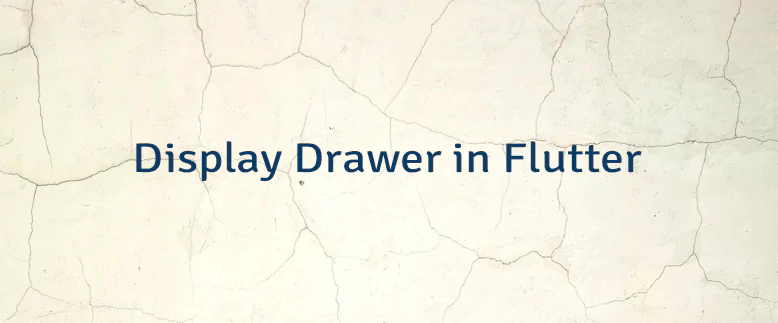



Leave a Comment
Cancel reply