A list view is a scrollable list that groups several items and displays them one after another in the scroll direction.
A ListView class is used to create a list view. We can use a default constructor to display list of items.
import 'package:flutter/material.dart';
void main() => runApp(const MaterialApp(home: MyApp()));
class MyApp extends StatefulWidget {
const MyApp({super.key});
@override
State<MyApp> createState() => _MyAppState();
}
class _MyAppState extends State<MyApp> {
@override
Widget build(BuildContext context) {
return Scaffold(
appBar: AppBar(title: const Text('List view')),
body: ListView(
children: <Widget>[
Container(height: 200, color: Colors.green[100]),
Container(height: 200, color: Colors.green[200]),
Container(height: 200, color: Colors.green[300]),
Container(height: 200, color: Colors.green[400]),
Container(height: 200, color: Colors.green[500]),
],
));
}
}

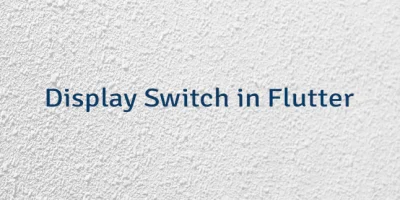
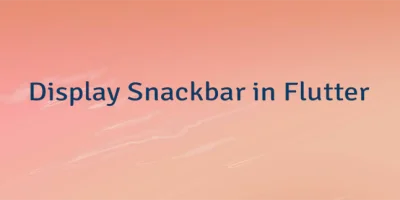
Leave a Comment
Cancel reply